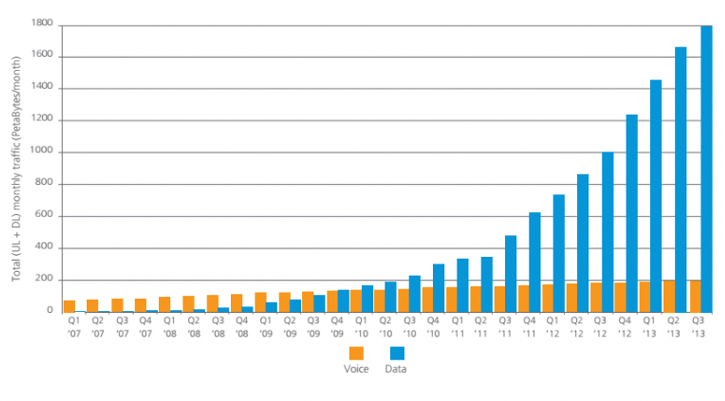Reduce the data consumption of your Android device with three tips
Three quick ways to reduce the data consumption on your Android device
Recently the US based Internet content delivery network released the numbers of true data consumption over the last year (figure). While world’s data speed averagely increases to 3.6Mpbs, the mobile data consumption rises 80%, which means we normally use about 2GB of data per month. Unfortunately, the trouble comes after we pass the limit, so it’s natural for all of us to look for a way to reduce the data usage on our devices. With that being said, here are three quick ways to reduce the data consumption on your Android device.
- Step one. Use the opt-in Bandwidth manager in Chrome.
In case you don’t use Chrome, this is a good reason to change your mind, as Bandwidth can significantly reduce your data usage within the browser. In order to sign up for the service and save tons of data go to Chrome< Settings> Advanced> Bandwidth Management. In case you don’t see it as an option, try downloading Chrome Beta from HERE.
- Step two. Save maps for offline use.
Usually, you set up the roaming on your device when you’re travelling. The data roaming can be a big concern when it comes to your monthly payment; however you can’t leave your phone behind and you will definitely need to use Maps. Good thing Google Maps comes to the rescue. For 6.1 or later versions of the app you can easily save a map for offline. When you chose the area you want to save, you simply type ‘’ok maps’’ and the app will start the cache process. You can also tap the search field on the map and scroll down until you find the save area option for offline use. Notice that you’ll need to have a Wi-Fi connection available. Once you’re done, you can access the map from the regular maps interface.
- Step three. Read offline.
It often happens to find something awesome to read while at home and to save it for later when you’re at on the bus. In case you don’t want to use data, there’s a trick to do it offline. You can actually save an article to an offline reading app and to take your time enjoying it without consuming data. For example, there are apps like Instapaper with clean and simple interface or other like Evernote, Pocket or Chrome’s Zite. Most of the Android reading apps include an automatically added sharing function, so if you love reading, you do need one of those.