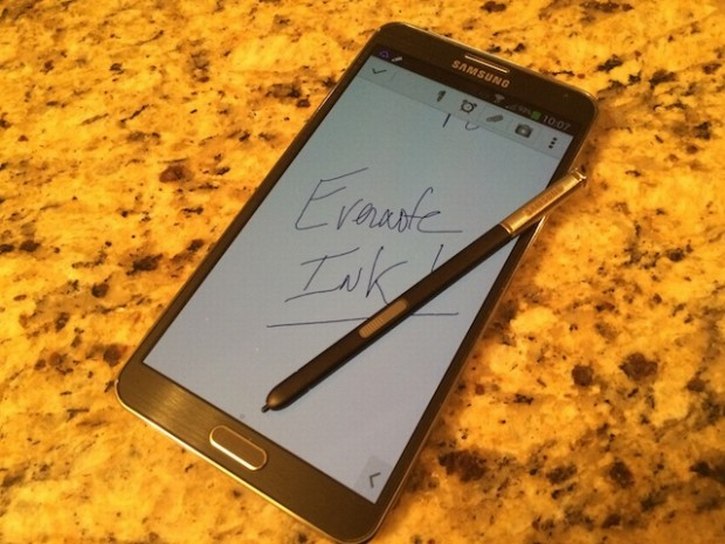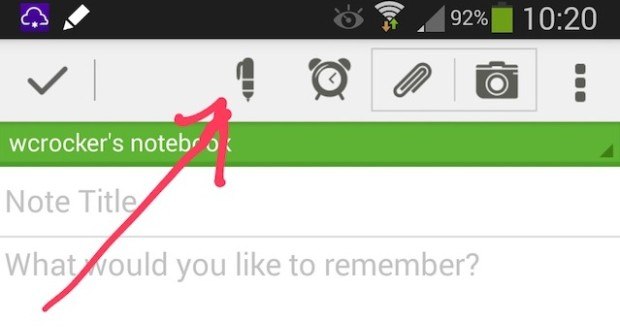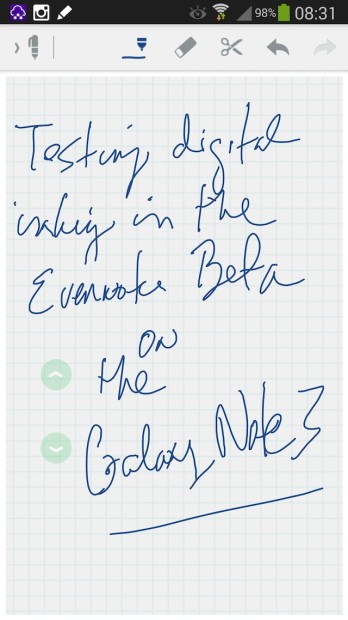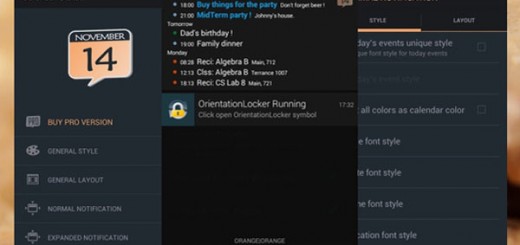Digital Inking in Evernote for Android is being tested
Evernote testing Digital Inking features in its Android app
Evernote has invited selected users to begin testing a set of new features including Digital Inking for its Android application. To test the goodies before the official launch (keep in mind you may find some issues) you need to enroll to the company’s Google+ group. That would give you an access to the Skitch beta as well, an app owned by Evernote. Gotta Be Mobile has been able to join the group and test the Digital Inking feature using a Galaxy Note 3 device. Read more details below.
Once you have installed Evernote Beta you will see a new Pen icon in the top menu. Tapping on the Pen icon you will see a new window in which you can select one from four Ink colors (gray, black, blue and red). Additionally, there are three types of brushes available. In the menu you can also select an eraser, a cut tool and use Undo & Redo buttons. You can easily scroll down or up through the page using two green arrows showing up on the page. If the whole page is filled up with Digital Ink, a + sign shows up and you can add a new page by tapping on the +.
The Digital Inking in this beta isn’t without its weaknesses, however. The feature has been found not as smooth as the Samsung’s SPen apps, but in all the important ways, Evernote is working fine with the Samsung’s hardware. This Beta lacks handwriting recognition and there are no signs the company plans to add it in the future. However, as this is a very early Beta, we may see a plenty of new features in the final official version.
[Source: Gotta be mobile]