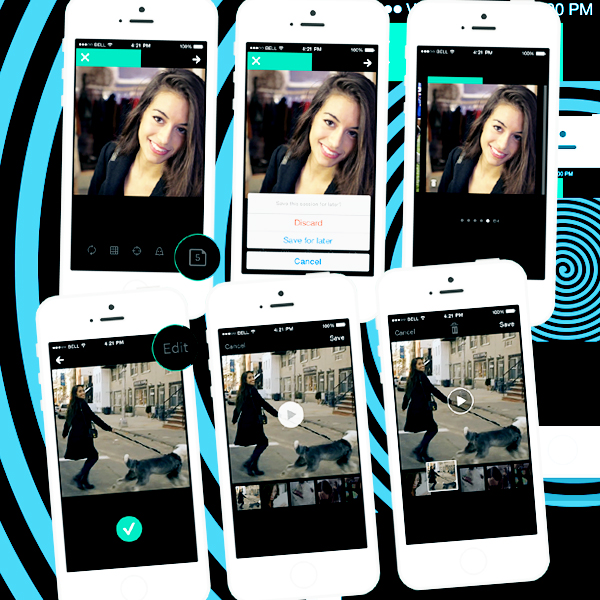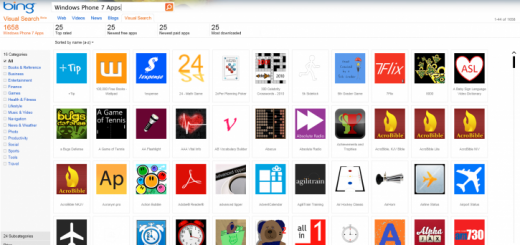Time Travel with Vine.
Great Scott!
Vine has added new features that will help the users edit their videos as well as the application will support multiple sessions. The new additions to the Vine camera are Session and Time Travel, meaning the users could maintain multiple work-in-progress files over time and edit them later before sharing. All of this can be found in the App Store and Google Play.
The Sessions for video sharing allow the users to work on up to ten posts at the same time, save any of them for later time and come back to edit or post them whenever they feel like it. All they have to do is save a new session via the icon at the bottom right corner or open an existing one, as simple as that.
The Time Travel of Vine will be the TARDIS of the users in order to replace, remove, reorganize or make edits of any kind to Vine clips. This will save them from having to start recording the whole video over and over again just because of few seconds’ segments that they don’t want in the clip; simply by using the green bar from the camera or with an ‘Edit’ before posting. Note that editing a Vine after it’s been already published, can’t be done. So make sure you shuffle through segments of your clip before doing so.
Either way, why going through all the trouble of editing a few seconds clip when you can actually record a new video instead? Well, the complex tools of the new feature are quite tempting and I’m pretty sure you’ll check them out anyway. So, capture your once-in-a-lifetime moments and share them with the world. As Vine claims, ‘That is the reason we built the Vine camera, and it’s why we continue to improve upon and build new tools for your creations, nurturing the balance between power and simplicity that you’ve come to expect from us. We think these features offer new ways for people to express themselves and their creativity.’
Source: Vine Blog