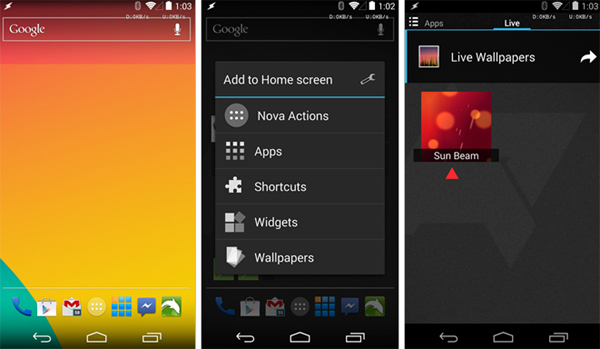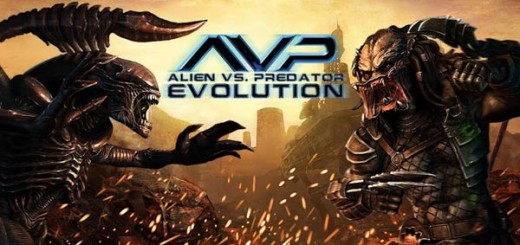Nova Launcher 2.3 Beta 1 tastes like KitKat
Nova Launcher 2.3.-beta arrived with visualizations transferred from the latest Android 4.4. KitKat. The most used third- party home replacement is already out and it’s considered to be Beta 1 and can be downloaded from the Nova Launcher site directly so if you already have Nova on your device, simply go to your settings and check out the new update. Since it’s still a Beta, it hasn’t been put in the Play Store yet, but there’s also the option for beta opt- in after joining HERE, in case you want these updates directly on your handset. The new beta update will allow users of Android 4.4. to get transparent status and navigation bars. Notice, that this also refers to any phone supporting transparency in the navigation bar, so the new feature should work just fine with Samsung Galaxy S3 on Android 4.3, Samsung Galaxy S4, Sony Xperia Z, Motorola Moto X, HTC One and Any Android 4.4 device like the Nexus 5.
Kevin Barry also shared that: ‘Google Now integration, in the exact same way that Google does so, is not possible. This includes the swipe to the left for Google Now and the “Ok, Google” hotword. The Google Experience Launcher (GEL) is not a stand-alone component, but actually a bundle of Google Search, Google Now, and GEL. With current APIs, it’s not possible for Nova to access Google Now in the exact same way that the GEL does. However I am looking into ways to achieve similar functionality. Quick access to Google Now is already possible by swiping up from the home button (on devices with navigation bars), or by assigning a Nova Gesture to launch Google Now. Some users have suggested placing a full screen Google Now widget on the left most page. I’ll be investigating further enhancements in this area, but it’s important to note that the exact Google experience is not possible for non-Google apps.’
Here’s a full list of what’s new for Nova Launcher 2.3 Beta 1:
- Kitkat scroll indicator (Settings > Desktop > Scroll Indicator)
- Kitkat folders (Settings > Folders > Light Background and Folder Background > Light Circle)
- Kitkat font (Settings > Look and Feel > Icon Font > Condensed, requires Android 4.1+)
- Kitkat app drawer (on by default, get the old style by long-press > Edit > tap the icon > Built-in)
- Transparent system bars on Kitkat (Settings > Look and feel > Transparent Notification Bar)
- Transparent nav bar on Moto X (Settings > Look and feel > Transparent Navigation Bar)
- Drawer tab indicator scrolls during tab change
- Drawer scroll indicator is relative to current tab
- Scroll indicators animate properly for infinite scroll
- Backup/Restore from external sdcard (on devices with sdcards)
- Fast scroll for vertical app drawer
- Fixes and optimizations
Source: Nova Launcher Beta