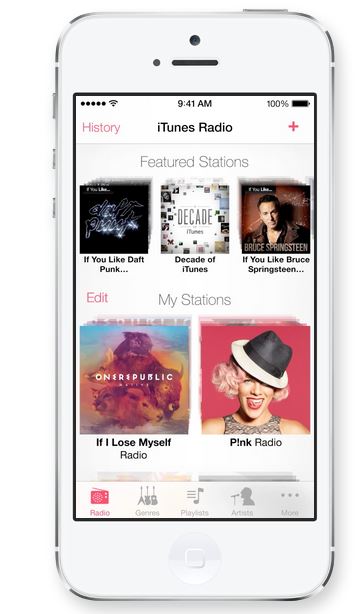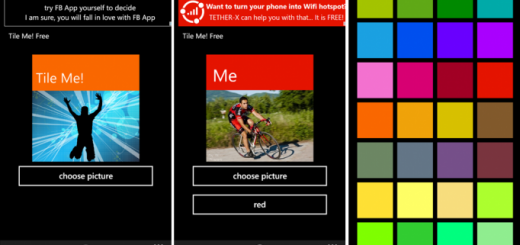Apple iOS 7 Review
Introduction
Surely there were a lot of displeased with the fact that iOS hasn’t been changed significantly since year 2007. So something had to be done and Apple did it – introduced a completely new design and a lot of new features to iOS 7, which was revealed at WWDC 2013 in San Francisco. Now the system looks absolutely different, has a lot of new (for Apple) features and functions like quick-access system controls, the AirDrop file-sharing system and automatic updates. Everything in the system is visually changed – the buttons, the colour schemes, the icon shapes, everything. However, it seems that Appe iOS 7 is just about a new vision and interface. There are a few new features, but not so ground-breaking ones. The system will be released this autumn, perhaps together with the next iPhone. Meanwhile, let’s try to review it and show what it has got.
Design
There are no skeumorphic elements in the interface and the design of Apple iOS 7 left – the system depends on stylish, elegant and minimalistic look. There are no more icons, apps or buttons that look like paper, felt or leather. The bubbly effects that irritated some users are removed, too. Instead, we see a pastel colour scheme and flat graphics. There is also a kind of 3D effect that makes the background look a bit distant. There are more circles and round shapes, visuals with some glassy and transparent look, and everything slides smoothly and seamlessly. All in all, design-wise iOS 7 is completely different and there are even new particularities at a very detailed level like animations when opening and closing the app. However, the system is not complex to use and you won’t get lost, as the base is preserved.
Notifications and Control Centre
One of the features that is really new in Apple iOS 7 is the control centre. It is what Android users have been using for a long while now – the screen you pull down from the top of the screen, where you can easily access the settings that you use most often – Wi-Fi and Data on/off, Airplane mode, GPS etc. However, in Apple iOS 7 the control centre appears from bottom to top. There is a small tool that will replace all the third-party flashlight apps out there, as well music controls and others. The notifications are also changed – now there are three bars that show you what’s going on – alerts, missed calls and messages and the pane ‘today’ that shows what’s going on today.
Camera app
The Camera app in Apple iOS 7 is completely redesigned, as well as the way you see the pics in it. In order to access a shooting mode, now you will have only to tap on it, as they are brought out. You have a fast access to still, video, panorama and a mode similar to Instagram’s. There is another button which facilitates the applying of filters to your square and still photos. In the new update, the Camera Roll includes a list of all your photos. If you want, you can group them in albums. Apple iOS 7 organizes the pictures both chronologically and according to their geotag, which resembles iPhoto – the desktop photo application of Apple. Another cool new feature allows you to zoom out and see all your pics year by year. There is a new effect applied to scrolling the photos. However, all this does not seem too practical – you will have to get used to it.
iTunes Radio
It seems that Apple will try to compete with Google Music and all the other music services with a new service of its own – iTunes Radio. The iTunes app we know only too well is now extended and you can listen to radio stations, build a list of stations, artists or songs or select your favourite featured stations. In order to use iTunes Radio you will have to sign in with your Apple ID. This means that your iTunes Radio will be synchronized always and with any device you use to access it. The service is free to use and ad-free for the users of iTunes Match.
AirDrop
AirDrop is now supported in Apple iOS 7 and soon will be available for the users of iPhone 5, iPad mini and fourth-generation iPad. Surely, the fans of Mac will be happy about this. For those, who are not aware, AirDrop is a peer-to-peer service for file sharing. AirDrop creates a local ad-hoc network for users near one another. If you want to share some file and click on the share button, you iPhone will detect the other iPhones nearby (as long they are with iOS 7). The file will be send via Wi-Fi or Bluetooth and the person who receives is has to accept it. However, if you want some privacy, you can make your device invisible and others with AirDrop won’t be able to find you.
Safari
The browser in Apple iOS 7 – Safari, has new features, too. One of them is the URL field. Like the one in Android, now you can either enter an address there or a word or phrase you want to search for. The tweaks of the system usually combined them and now this is official. The tabs are more flexible, too. You can see them as rectangular cards that are scrolled up and down vertically, which again is very similar to Android. Another well-known (from other browsers and systems) features include the hiding navigation bar, which appears only when you need it, and the gestures control – swiping left or right on the page actually goes back or forward, which is cool unless you swipe accidentally. There is also a new filter for Twitter, which sorts out the links from those who you follow on Twitter and allows you to easily retweet them. And the stories in your reading list now follow one after another – you can easily scroll down and start reading the next.
Siri
We see a new, better Siri in Apple iOS 7. Now it becomes more ‘mature’, with its own personality. The service will speak to you with absolutely new voices – you can also use the male version. Now there is a new soundwave animation while you speak and the ‘answers’ are in full-screen. However, it seems that Siri needs some time to ‘think’. From Apple are determined to improve the quality of the answers in other languages like French and German over time. What is new in useful in Siri, however, is that it is able to launch various actions on your iPhone – playing a Voice Mail Message, increasing the brightness settings, turning on the Bluetooth etc. You can also make Siri search for something in Twitter of Wikipedia. We are not yet sure about the length of the complete list with actions, but it is certainly an attractive feature.
Multitasking
Now we see a new multitasking vision, too. In Apple iOS 7 double-tapping the Home Screen will bring out the list with current tasks. The new thing is that there is not only a little thumbnail, but also something like a screenshot that shows the screen of the app. Another similarity to Android – sliding the app left or right closes it.
Automatic updates
Now you won’t have to install updates in Apple iOS 7 manually, as they will be automatically installed when available. You can turn on or off this feature from the Settings.
Other updates
The other updates and renovations in Apple iOS 7 include FaceTime audio, Night mode for Maps, Drifting down of the icons when you unlock the phone, Phone, Message and FaceTime blocking, New weather app with dynamic weather animations that are shown onscreen, all-city weather overview, iCloud photo sharing and keychain that remembers sensitive data, viewing of PDF annotations, single sign-out for Enterprise, AirDrop from activity sheet, Per App VPN, Background asset downloads, support of inclinometer, Wi-Fi hotspot 2.0, new mail search, smart mailboxes and more.
Conclusion
All in all, Apple iOS 7 is the best iOS released so far and has many new features. It shortens the large gap between iOS and Android, but most of the shortened distance is covered with redesigned Android ideas. Have fun using iOS 7 this autumn!