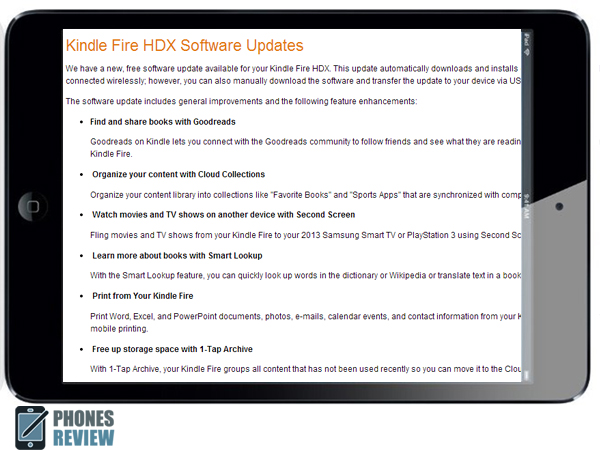Amazon offers Second Screen and Goodreads in Kindle Fire OS 3.1
Great news is coming for the owners of the 9-incher Kindle Fire HD tablet and the powerful Kindle Fire HDX. Amazon just announced having a free software update for the tablets available as an auto download and install via wireless connection and as a manual download. The new OS 3.1 offers changes related to the Goodreads community and organizing your books as well as it offers a bunch of improvements such as a second screen, Smart Lookup feature, mobile printing support, enchantments for the security protocols and wireless connection as well as few additional time zones for the Clock app.
Here’s the official changelog of features that go with the software updates:
- Find and share books with Goodreads- Goodreads on Kindle lets you connect with the Goodreads community to follow friends and see what they are reading, and share and rate books on your Kindle Fire.
- Organize your content with Cloud Collections- Organize your content library into collections like “Favourite Books” and “Sports Apps” that are synchronized with compatible Kindle devices and reading apps.
- Watch movies and TV shows on another device with Second Screen- Fling movies and TV shows from your Kindle Fire to your 2013 Samsung Smart TV or PlayStation 3 using Second Screen.
- Learn more about books with Smart Lookup- With the Smart Lookup feature, you can quickly look up words in the dictionary or Wikipedia or translate text in a book.
- Print from Your Kindle Fire- Print Word, Excel, and PowerPoint documents, photos, e-mails, calendar events, and contact information from your Kindle Fire to a printer that supports mobile printing.
- Free up storage space with 1-Tap Archive- With 1-Tap Archive, your Kindle Fire groups all content that has not been used recently so you can move it to the Cloud with just one tap.
- Enhanced enterprise features- Manage security certificates and connect to your company’s Wi-Fi network—whether you’re at home or at work—with remote VPN capabilities.
- Set alarms and view additional time zones with the Clock app- Use the all-new Clock app to check the date and time, set an alarm clock, and more.
As for the manual update, first you need to make sure your Kindle is compatible for the OS 3.1 since it’s available only for Amazon Kindle Fire HD, Amazon Kindle Fire HDX and Amazon Kindle Fire HDX 8.9. When going to the Kindle Software Updates page, you choose your exact model and hit the Download Software Update 13.3.1 button. After this you connect your Kindle Fire to the PC via USB sync cable and drag the downloaded update install file to the Internal Storage folder. On your Kindle choose Settings then tap Device and System Updates and you’re done. Enjoy.
Source: Amazon