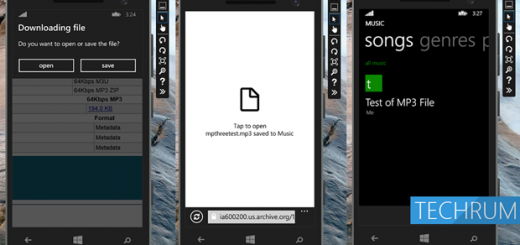iOS 7.1.1 and iOS 7.1.2 Unthetered Jailbreak
 Step 1: Download Pangu Jailbreak Utility. iOS 7.1.1, iOS 7.1.2 Jailbreak (Windows & Mac)
Step 1: Download Pangu Jailbreak Utility. iOS 7.1.1, iOS 7.1.2 Jailbreak (Windows & Mac)
Step 2: Connect iPhone, iPad, iPod Touch running on iOS 7.1.1 in to your computer’s USB port
Step 3: Run Pangu file on Windows PC.
Step 4: Click the “Start Jailbreak” button. (checkbox must be unchecked)
Step 5: Go to Settings > General > Date & Time > disable the Set Automatically toggle.
Step 6: Enable date: June 2, 2014.
Step 7: Jailbreak Utility will start. Wait. You can see Pangu app icon on the Home screen.
Step 8: Tap Pangu icon on Home Screen.
Step 9: Wait 10-15 min.
Step 10: Done, you should see a “enjoy your new jailbreak message”.
Step 11: You can see Cydia on your iOS 7.1.1 device.
Step 12: Pangu should automatically set your date setting in Settings > General > Date & Time back to Set Automatically.
Source: evad3rs