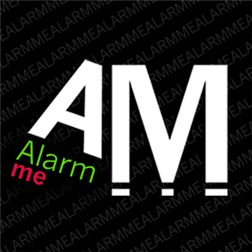AlarmMe App: A Neat Alarm App for Windows Phone 8
AlarmMe App for Windows Phone 8: Setting Alarms Easy, Capabilities for Customization
AlarmMe is an app for Windows Phone devices which is easy to use. Its design is rich in colors. Its user interface is simple. That is why the app is enjoyable to use.
When users open the AlarmMe app, they see the alarm dial screen. The time is shown below it. There are also two buttons, the plus and minus buttons, on the sides of the screen. At the bottom of the app screen there is a tile. Uses can use it to get their alarm listings. There is a plus tile for the adding of alarms. There is an edit tile for editing of alarms.
In the settings of the AlarmMe app there is a tutorial for those who need some help. There is also the About screen. In the settings users have three background images to choose from. They can also send feedback to the app developer.
Setting an alarm is easy. It is achieved by sliding a finger on the alarm dial. For the fine tuning of the time of the alarm users have the plus and minus buttons. After the user has finished setting the details of the alarm, he or she can turn it on by tapping on the screen.
The custom features of the AlarmMe app include a custom description. There is also a feature for setting alarms as repeated ones. The alarm tone can be chosen according to the user’s preference. There are 23 tones to choose from. Users can even choose the alarm color. The editing screen of the app can be used to change the alarm time, or to turn an alarm on or off.
The background image for the alarm in AlarmMe does not have special functions. But it adds to the appeal of the alarm. One advantage of the app is that if the dial is spun to early in the morning, the background will show the time.
The free version of AlarmMe provides one alarm. The full version of the app is offered for $.99. The app is available for Windows Phone 8 devices and can be downloaded from here.