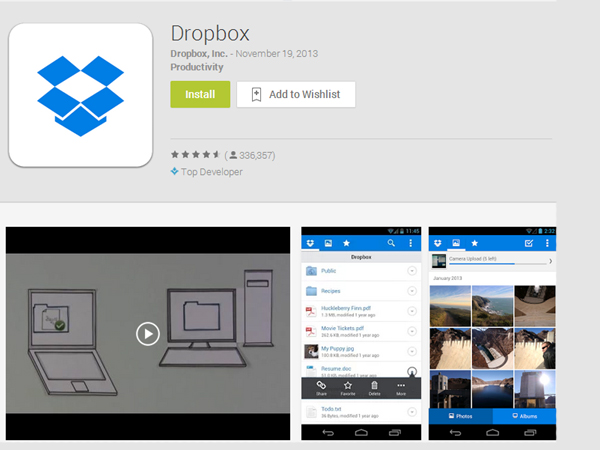Dropbox for Android now with notification history and direct file-sharing with contacts
Grab you Android device because new updates for Dropbox arrived today at Google Play Store. The new features and improvements were already introduced in the application’s last beta testing version that hit the Google Play Store last week.
According to the official change log featured in the Dropbox page, the updated version offers new payment options via camera permission which enables the users to pay easily by simply taking a photo of their credit card. And that’s not all. Android users can now share files directly via email from inside the application to all their contacts by simply hitting the ‘send to contact’ button.
More importantly, there’s a new fancy notifications feed that will help you to access your latest account activity of shared folders and links, which can be very useful in case you’re sharing files with your friends. Besides you can even send videos from now on.
The updated Dropbox application is compatible with Android devices running 2.2 and later and can be downloaded for free now in stable channel from the Google Play Store HERE.
Here’s the official change log for Dropbox 2.3.11
- New notifications feed for quick access to recent activity
- Send photos and videos to contacts (adds contacts permission) – If you choose to share files with someone or invite a person to Dropbox, we send an email on your behalf to that contact. We don’t share your contacts unless you request that we do so.
- New payment options for Pro (adds camera permission) – For example, when upgrading to a Dropbox Pro plan, you need to enter your debit or credit card number. Instead of typing in your card number, you can choose to scan your card using your phone’s or tablet’s camera.
In version 2.3.10.4
- Bug fixes and performance improvements.
In version 2.3.10
- Easier to manage quota when running low on space.
Have fun.