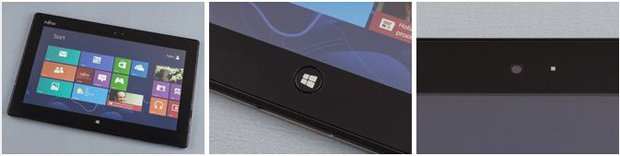Fujitsu STYLISTIC Q702 Review
Introduction
One of the best computer manufacturers worldwide – Fujitsu, comes with a solution for those, who want a multifunctional laptop. In fact, Fujitsu STYLISTIC Q702 is a hybrid between a tablet and a laptop. The laptop’s performance is outstanding, but we see some problems with that part of the game where the tablet works by itself. Let’s see whether Fujitsu managed to accomplish its plans and create a useful hybrid device or whether it’s better to use the hybrid in laptop mode only.
Design
The design if Fujitsu STYLISTIC Q702 is plain and simple, but this is excusable as the device has to make some compromises when it comes to style in order to function as perfect as possible as both laptop and tablet. However, the tablet is a bit too big to be used with one hand. Its screen is 11.6-inch and it weighs 850 grams. In order to work with the device, you will have to hold it with two hands and when you need, for example, to turn the page, you will have to lift one hand as the thumb only is not enough. However, the screen is big and will provide good viewing experience, so it’s worth the efforts. The design is not ground-breaking, but according to Fujitsu, it sports a ‘solid magnesium cover’. Fujitsu STYLISTIC Q702 is 13mm thick and that’s the reason why it provides a variety of buttons and ports. You will surely find practical the full-sized HDMI, the USB 3.0, the USB 2.0, the 3.5mm audio jack and the separate microphone opening. Then there are the buttons – a toggle that turns that switches on and off the Wi-Fi, a toggle for switching on and off the whole device, buttons for volume up and volume down, and a lockscreen (for the rotation). Then, if you turn the hybrid, on the back you will see a fingerprint scanner and a strap loop. Surely, a multi-functional device!
Display
Fujitsu STYLISTIC Q702 features an 11.6-inch touch screen and its resolution is 1366×768 pixels. The resolution is not bad, but it could have been a bit higher. The hybrid’s matte screen is good to use in outdoor conditions and we should mention that the technology is AH-IPS. The viewing angles are modest and the colours are not the best we have ever seen, but are good enough, having in mind that this is a pioneer device of the starting hybrid industry. The display works with both fingers and stylus (included in the package) and supports 10-finger multi touch.
Keyboard dock
The tablet easily docks into the keyboard via latch mechanism. The keyboard will add additional $269 to the final cost, but it’s worth buying it if you want to use Fujitsu STYLISTIC Q702 as a laptop. The keyboard is aluminium and sports a brushed metal finish. The keys look a little cramped at first, but in fact they are really comfortable to use. The hybrid gives you the opportunity to use the touchscreen instead of the touchpad. The dock includes a swappable battery, which adds 6 hours of life to the 5 hours of the tablet. The number of ports is also increased and now you have two more USB ports, an Ethernet port and even a VGA port. The dog has also a special place for the stylus that easily pops up when pressed. The stylus surely is a great advantage of the hybrid.
Software
The operating system of Fujitsu STYLISTIC Q702 is Windows 8, optimized for touch and compatible with apps for Windows 7 and earlier versions. The live tiles are here to provide user-friendly touch experience, while the desktop mode is well-known for the computer users. You will need a little time to get used to the UI and to remember the gestures – swipe up or down for the contextual menu or from right to left for the Charms bar, which provides different settings according to the app. The system has very good native apps and you can also download some from the Store or third party, so don’t worry about software.
Hardware
The hardware of Fujitsu STYLISTIC Q702 varies depending on the model. The base is a Sandy Bridge Core i-3-3217U clocked at 1.7GHz and Windows 7 at the price of $1099. For $1669 you will get a Sandy Bridge Core i5-3427U vPro clocked at 2.8GHz and the operation system will be Windows 8 Pro. A middle-priced model – $1399 consists of Intel Core i5-3427U clocked at 1.8 (and can be clocked to 2.8 with the help of Intel Turbo Boost 2.0), Intel HD 4000 GPU, 4GB of DDR3 operating memory and 128GB hard drive (solid-slate). Moreover, the hybrid supports 4G LTE connection and SIM card. Fujitsu STYLISTIC Q702 has two cameras – a front HD one that works perfect for video conference and chats and records videos at 720p resolution and a rear 5MP camera with autofocus.
Conclusion
The device is a bit too expensive for the common customer and it has some points that need improvement. For example, they are the size and weight, which are a bit too discomforting when you use it as a tablet, the resolution can be a bit higher and the battery when used like a tablet may be enhanced in some way. However, the device has a lot of strong sides, for example – the 4G LTE and SIM connectivity, the stylus and the great number of ports and buttons and the system. All in all, the device is worth considering and a lot of people may find it useful, especially for business purposes.