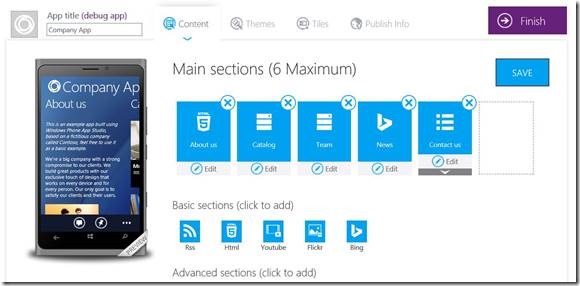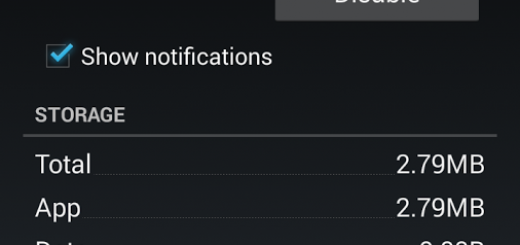Windows Phone App Studio in Beta Version, with More Features
Windows Phone App Studio Beta Version Offers More Capabilities for Image Processing, Source Code Improvements, Etc.
The Windows Phone App Studio of Microsoft is currently in the beta version. It offers uses exciting opportunities. With it they can create apps for their devices by using a web tool. Users do not need to be experienced or have special knowledge. Both developers and newbies can create new apps. For developers the Studio is a handy tool for creating app prototypes. We already informed users about it and about its user friendly interface. The Windows Phone App Studio has been available since August last year. Since its launching it has received several updates. The present update brings a new version with new opportunities. The number of developers using the Windows Phone App Studio is growing. Since it was made available, there have been over 350,000 developers who have used it. Many of the apps created with the Windows Phone App Studio are available on the Windows Phone Store.
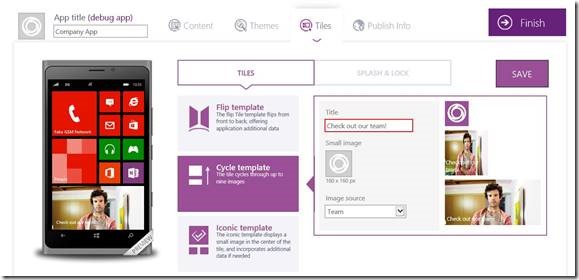
The new version of the Studio brings new changes. They are changes made to the program and to the web tool. The user interface features a new design. The Windows Phone App Studio also has a rebuilt emulator. Users who wish to convert their JPG images to PNG format can do that in the Windows Phone App Studio Beta. There is full screen image rotation provided. The list continues with other improved capabilities. They include the more fluid integration of data sources and sections. The source code has improved structure and performance, and is better to read. That code is MWM based now. Business people who want to try the Windows Phone App Studio to create new apps now have new templates to choose from. Users who know the powers of the Studio can also create their full Microsoft Visual Studio Project. The update to the Studio brings a sea change. The team behind it have done a good job. They have reworked the workflow, after they tracked the actions which were the most used. Everyone who wants to explore the Studio can do that here.
Source: Windows Phone Developer Blog