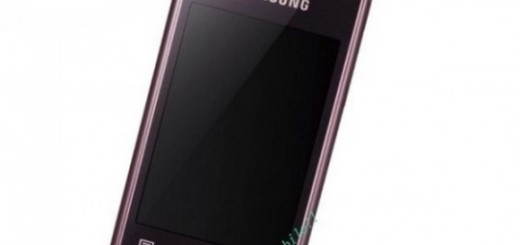Videos of the recent leak of Android 4.2.2 Jelly Bean update for Xperia Z
Not long ago, the most impatient owners of Sony Xperia Z got the news for an unofficial leak of the new update Android 4.2.2 Jelly Bean. The sources of this information confirmed that the update will be available for models with unlocked bootloaders. The risks of installing an unofficial version of the operating system are not to underestimate. Some of the advice that you should follow if you want to give the update a try include a recommendation no to install the ROM on the models Sony Xperia ZL and Sony Xperia Tablet because of the higher risk of the appearing of different issues.
The responsibility for what to do with their handsets goes only and directly to their owners. Those of you who want to install the unofficial ROM on their devices should follow strictly the described steps and guides provided from the sources.
The curiosity about the new update of Android 4.2.2 Jelly Bean for Sony Xperia Z is growing with everyday. If you have managed to install successfully the unofficial copy of the operating system, you are probably even more eager to know in details what it has to offer. Together with the leak of the ROM, some videos appeared on the internet, presenting the new version of the OS Android, working on Xperia Z. Both videos that are worth watching the most are the 15 min long video on YouTube called “Sony XPERIA Z with official leak Android 4.2.2 Jelly Bean review” and the shorter video, also available on YouTube entitled “Xperia Z 4.2.2 firmware leaked!” Both unofficial presentations (you can see them at the end of the article) show in details the Xperia Z’s lockscreen widgets and different possibilities of the new update.
The emerging of the leak that made it possible to install and to use Android 4.2.2 Jelly Bean gives us a hint that we can expect the launching of the official release of the update sooner than it was planned. Would you install the unofficial ROM now or would you prefer to wait until the update becomes official?
Source: Xperia Blog