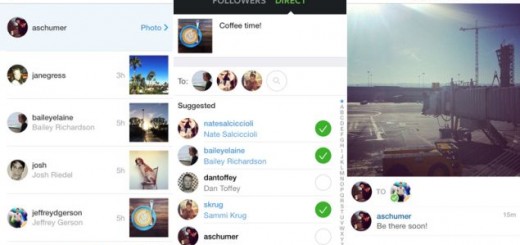Try Facebook Home even on incompatible devices
Yes, Facebook Home is finally here. Yes, it is compatible with a limited number of devices for now. And yes, if yours is not among them, there is an easy way for you to try the launcher.
We are glad that Facebook Home does not require you to own HTC First in order to try it. There is a simple process that will help you install the innovative launcher. The process resembles the installation of that APK that leaked before the official release of Facebook Home.
Here is what you have to do. First, if you have disable the installation of apps from unknown sources in the security settings menu, activate it. Then, delete all your Facebook apps installed on the device. Have in mind that depending on your device and OS version this may require ROOT. Then all you need to do is download the three modified APKs from the source bellow and install them, then sign in and enable Home. Voila, you are done!
In contrast to the leaked version of Facebook Home, this one works with most of the devices out there. However, it does not support the chathead integration. It’s not a big miss, however, as you can try the chatheads by installing the app Facebook Messenger. You will have to choose, though, as you can’t have both Facebook Home and Facebook Messenger installed separately.
It is sure that Facebook Home will be available for more smartphones soon. The launcher is not too demanding and there are no reasons for it not to run on devices like Nexus 4 or similar. So if you want to keep things official, wait to see whether your smartphone will be included in the support list.
Stay tuned with us for more news as well as for the upcoming review of Facebook Home. Don’t hesitate to share your opinion and, if you have already tried the launcher, your experience.
Source: Modaco