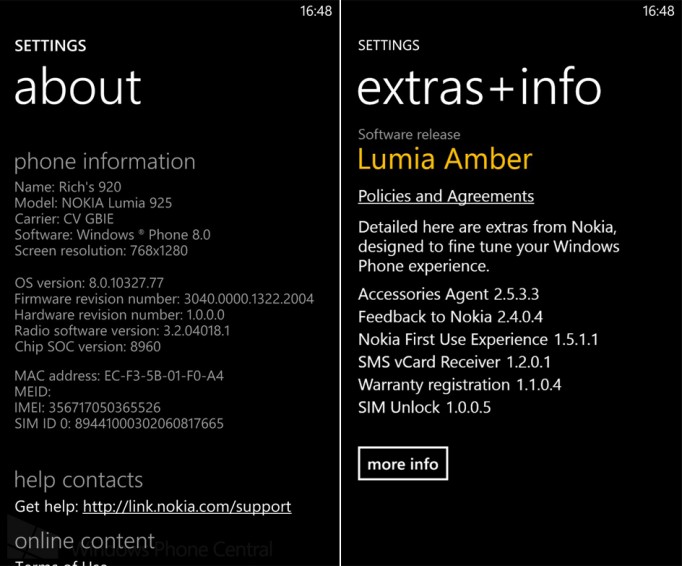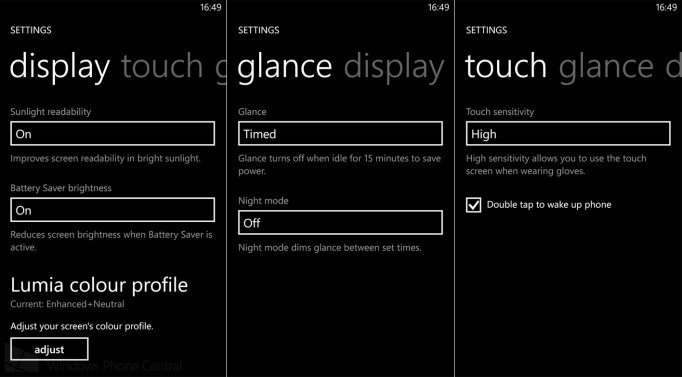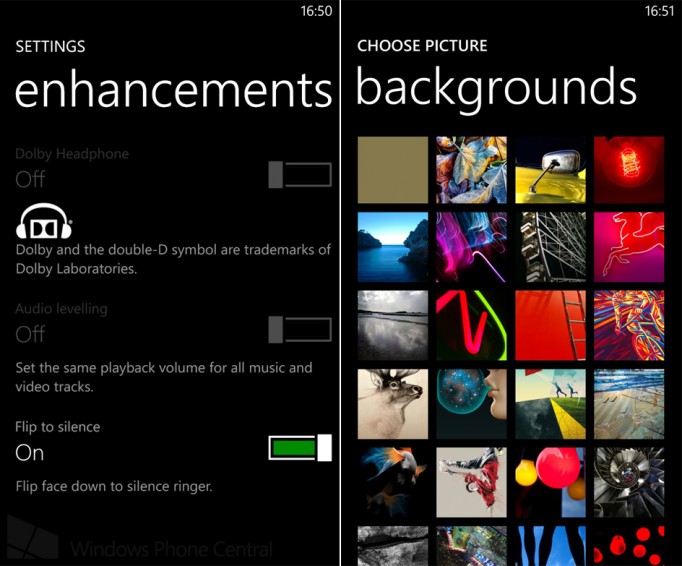The advantages of the Amber update of Windows Phone in Lumia 925
After the recent introduction of Nokia Lumia 925 to the Chinese market, it is time to have a closer look at the specs of the device and to present you with some of the tests that the WPDang has provided of the OS Windows Phone. Lumia 925 arrives with the firmware Nokia “Amber” pre-installed in the device. If you wonder what Amber means, this is the codename for the update of the OS Windows Phone that Nokia integrates in Lumia 925. You can see it with the work name “GDR2.”
Fans of Lumia will certainly love all the new features that the update of Microsoft assures together with some awesome improvements especially developed for the Lumia line. Nokia Lumia 925 runs on Windows Phone 8.0.10327.77. The owners of the smartphone can get more information about the OS by choosing the extra + info panel where they can see a big release of the software “Lumia Amber.” It is a bit surprising for us that the component versions that we can see on this panel do not consist of the features that we can see listed on the other devices of the Lumia line.
Owners of Lumia 925 can configure the “double tap to wake up” option in the panel Display + Touch, in General system settings. All you have to do is turn on the double tap waking feature in the additional checkbox that you can see below the “touch.” Another interesting option that you can find in the Display + Touch panel is the new tab for the lockscreen named “glance.” Owners of Lumia 925 can either choose to put to sleep the lockscreen clock after 15 min or to set the clock to dim during night.
An interesting new option that the Amber update introduces to Lumia 925 is the “flip to silence.” If it seems familiar to you, it is probably because we know this function from the Windows Phone in HTC devices. You can find the option behind the Audio settings.
The improvements of Nokia in the OS Windows Phone in Lumia 925 include also the account and email settings. The phone adds the possibility to manage your IMB Notes travelers account among the other email accounts provided in Windows Phone, like Hotmail, Outlook, Nokia, Google, Sina Weibo and the social networks Facebook, Twitter and LinkedIn.
Nokia Lumia 925 arrives with the Smart Camera – one of the best advantages of the handset. The Amber update provides the possibility for replacing of the old camera app of Lumia with the new Nokia Smart Camera app. The owners of Lumia 925 can use a dropdown menu that give you different options to choose which camera app you want to use when you are taking photos. It is a very convenient improvement in the firmware that will make you forget about the finding and opening of separate apps. Everything you need is at your fingertips. The managing of the camera’s lenses happens easier than ever – you just need to wake up the phone by holding the special camera button and your Nokia Lumia 925 will get you directly to the Smart camera app.
Nokia has not left behind the improvement of the color profiling in screen settings. We can notice a slight difference in the Amber update. Owners of Lumia 925 can adjust the screen color to pictures in their private picture libraries and collections. The update offers a nice FM radio feature as well to satisfy the expectations of music fans.
In addition, Nokia has included a variety of wallpapers in the Amber update for Lumia 925. Thankfully, the files are available and working well on Nokia Lumia 920 too. This is logical as both devices boast the same screen resolution.
Source: WPcentral