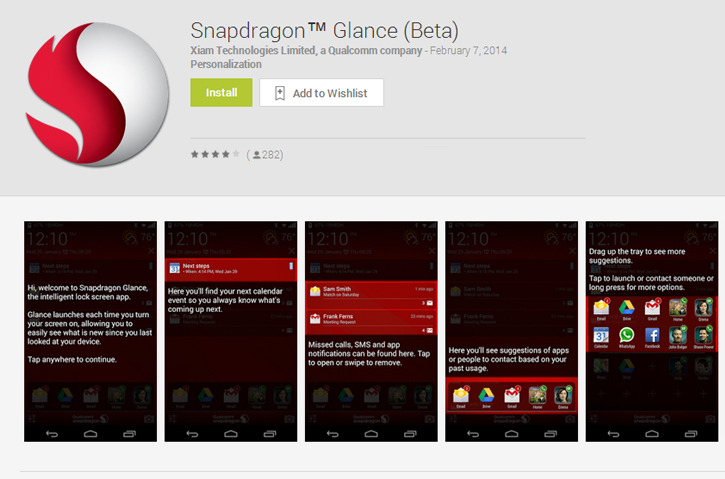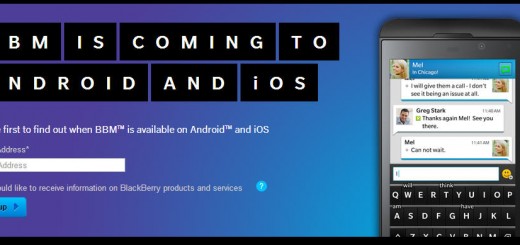Snapdragon Glance makes it easy for you to quickly access the information you need
Snapdragon Glance requires Snapdragon BatteryGuru installed in prior
Snapdragon Glance by Qualcomm is a new take at the information dense lock screen, as the intelligent lock screen app makes it easier to access the information you need. The app launched in the Google Play Store two days ago providing Android users with a useful screen replacement that allows them quickly see what’s new after the last time they looked at their devices.
The Glance will display important notifications, show the next appointments and other useful information such as the weather, and shortcuts to launch relevant apps and contact friends. The Glance will show up every time you turn on the display of your handset; however there’s one thing sorta odd about it. There’s a setting that you can enable in order to go through the original unlocking and making it feel like Glance is just sitting on the top of your lock screen. From there you can use the app to select the Home and Back buttons in order to access the original home screen. Another thing that you need to keep in mind is that Snapdragon Glance requires another app by Qualcomm- the Snapdragon BatteryGuru- installed prior to it.
If you pass through those things, the app is pretty useful and offers the right information, the components of which you can choose manually. For example, you can choose to create a camera shortcut or to disable the weather and enable something else. The Snapdragon Glance also features an intelligent suggestion panel at the bottom where you can which apps or contacts you’ve used the most. You can swipe those up to reveal even more suggestions and a whole blank area where you can put your favourite contacts and applications.
If your device is running Android 4.3 or later, go straight to the Google Play Store and grab your Snapdragon Glance.
In the meantime, if you don’t have the Snapdragon BatteryGuru, make sure you install it prior to Glance. You can grab the setup for this one from HERE.