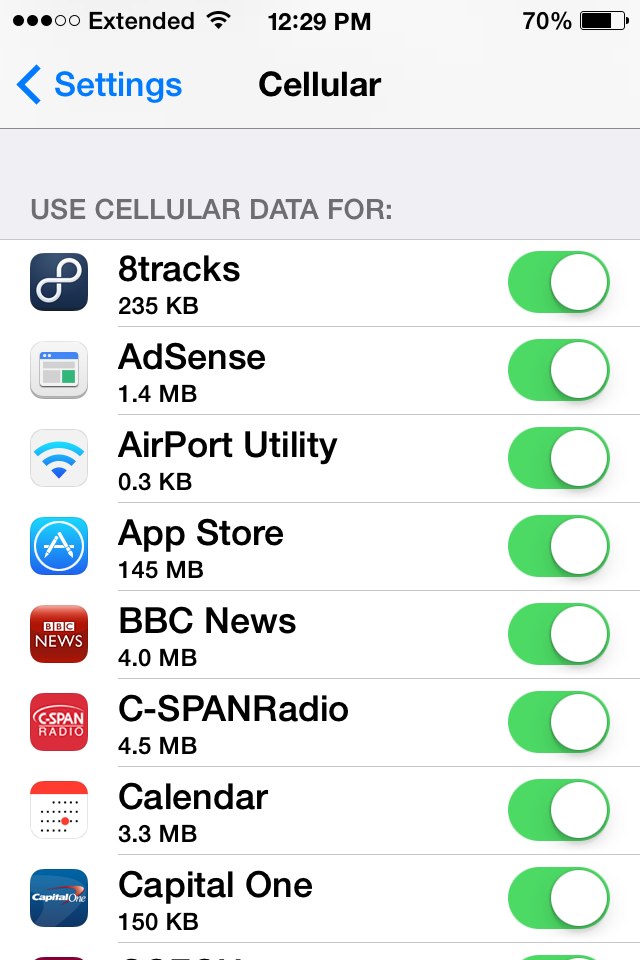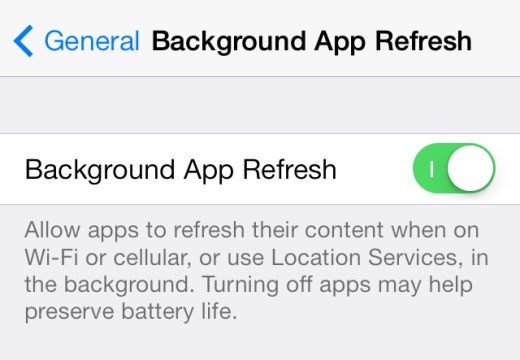Simple tricks to reduce the iPhone data usage
How to reduce the data usage on your iPhone
A survey from 2013 reveals that the iPhones are using more data than any other smartphone. Conducted in Europe, the survey discovers that Apple iPhone 5s users (and iPhone users in general) are using a lot more data than any other flagship model and most of the people need to upgrade their monthly plans or pay overage fees at the end of the period. However, there are simple tricks to decrease your bills. Read the tips below.
Cellular data for selected apps
Most of the apps require an Internet access but not all of them are useful and they can damage your bills. That’s why you’d better turn off the cellular data access for those specific apps. You can change the each app settings by going to the Settings menu, tap on Cellular and then on Use Cellular Data for. There is a list of all apps on your iPhone and you can easily enable or disable any specific app from cellular data access.
Background Apps
Most of the apps refresh periodically, obtaining new information from the Internet. They do it in the background, even if are not open. If you are on a cellular network, you can quickly add up your data, especially if you have installed a lot of apps. To disable the background apps refresh go to Settings -> General and tap on Background app refresh. You can disable all apps from the top menu or any specific app from the list below.
Use Wi-Fi
If a Wi-Fi network is available, you’d better jump on it. In almost any shop, restaurant, library and public building there is an open network offering free internet. Then you won’t have to worry about your data consumption.