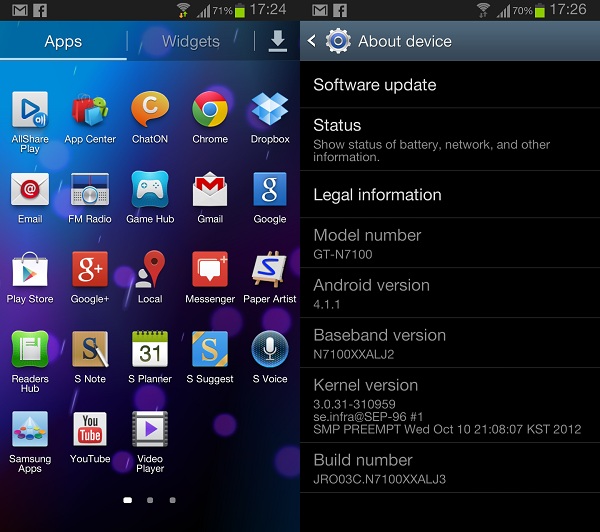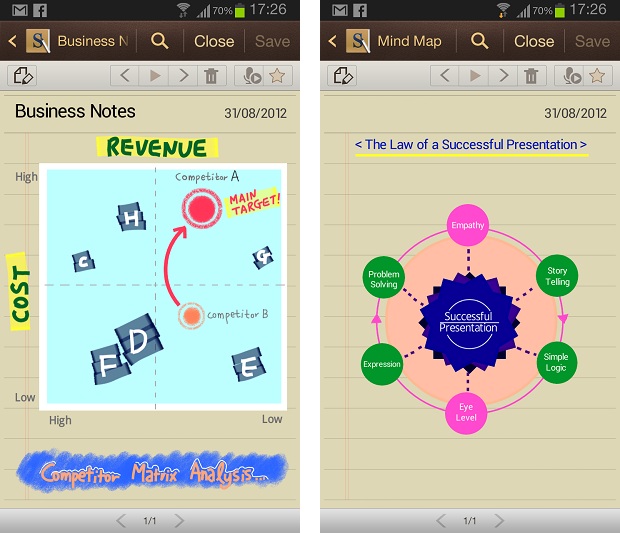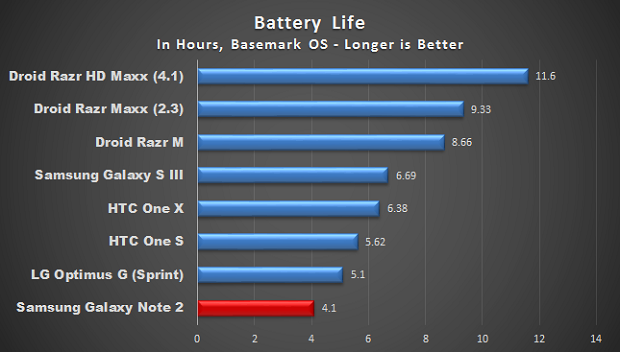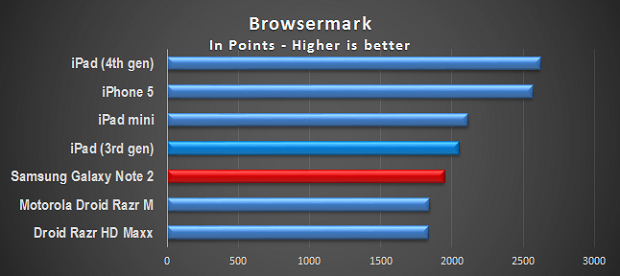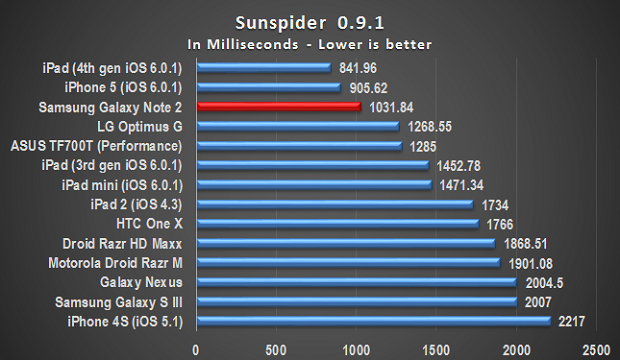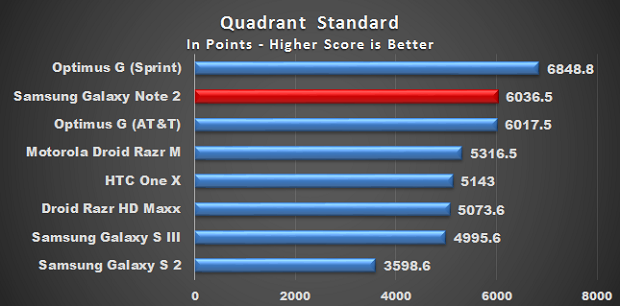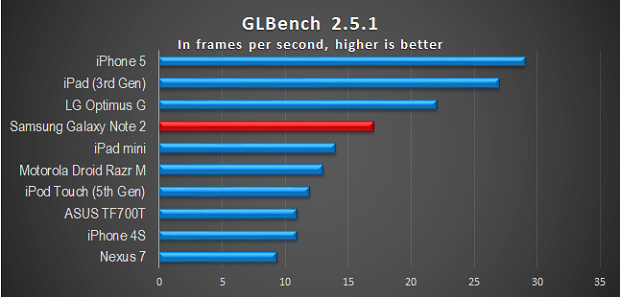Samsung Galaxy Note 2 Review
Samsung Galaxy Note 2 Hands-On
Just a very while ago no one would seriously consider the option of phones getting larger. Just on the contrary! Everyone expected that the future would see further development of the already steadily established trend of these devices of communication becoming smaller and smaller. But who can actually foretell the future?! So, after having phones as tiny as to fit in a child’s hand, all of a sudden the trend made a sharp “turn” with respect to size. And here we are today with handsets super thin and light yet with massive displays. When the first one appeared, some would raise a brow – “What’s that now, really?!!” But soon these “weird” devices, with screens between five and seven inches, gained incredible popularity and demand, and the public even came up with a somewhat equally ‘weird’ but very appropriate name for them – phablets.And here’s how it came to be that the phablet is queen today, the biggest among them all being the massive 5.5″ Samsung Galaxy Note 2.
Hardware

The Galaxy Note 2 is one of the most powerful smartphones in the world. It sports a blazing 1.6GHz quad-core Cortex A9 processor and a quad-core Exynos 4412 – the latest GPU from Samsung, and offers 2GB of RAM. It has a large 5.5″ 720p SuperAMOLED+ display that ensures absolutely stunning images. It also comes with an inbuilt stylus for writing notes and taking screenshots, as well as with an 8MP camera, and S Voice voice-to-text service.
All these come beautifully “wrapped” within an elegant design in gunmetal grey and white. The Note 2 is big enough to take on a trip and use as a full-scale media player or an e-reader, yet it comfortably fits both, in your hand as well as in your pocket. It is a speedy phone which however offers also the powerful features and options of a tablet. Therefore many say that it is a most successful transition between just a phone and just a tablet, which makes it most convenient to use. Being a phone-tablet, the Note 2 gets the best of both worlds.
When compared to other similar devices, either just phones, or just tablets, or to competitive handsets with similar features and size, the Galaxy Note 2 stands out with its exceptional display. Even if lacking in brightness, and with somewhat problematic auto-adjust setting, it is still great. The Note 2’s display is indeed huge, but isn’t as dense as that of some competing phones, and is still limited to a 4×4 area for apps. However, the SuperAMOLED+ display provides gorgeous color contrast for videos and images, thus competing with iPad or Nexus. Actually, the Galaxy Note 2 does what the Galaxy S III does on a grander scale – larger screen, larger size, and more powerful components, and this is what makes the Note 2 a worthy competitor to the 7″ Android tablets.
Software

The Samsung Galaxy Note 2 distinguishes itself also with high-end software features and functions. It runs the Android 4.1.1 Jelly Bean OS. This may no longer be the very latest update, indeed, but then, the newest one, Android 4.2, is currently only available on Nexus devices.
One of the most useful features is Google Now – a service where Google looks at your calendar, tasks, and searches, and offers helpful tips on how to better organize and get things done. For example, when you set the time and location of an appointment, Google Now actively scans traffic (on the server side, so your phone doesn’t lose battery life) and tells you 15 minutes in advance when you should leave in order to safely reach your destination on time. In effect, it works better than a digital secretary like Siri, because it does things without being told. It may however happen that if you’re searching for a restaurant for example, Google Now may suddenly give you lots of information about it that you really don’t need. Or if you don’t need a reminder because you’re already on the way, Google Now doesn’t take that into account. But hey! No one is perfect! Right?! Such things are only minor gripes and just a keypress away to fix.
There is however one major annoyance regarding screen brightness. The ambient light sensor definitely does not match the other high-tech specs of the device. Therefore when set to automatic, the screen dims much more than it should in bright conditions, and this makes the device almost impossible to use outdoors or in bright areas. Luckily, the display is generally perfect at 100% brightness, moreover the drop-down menu includes a brightness adjustment bar for changing the brightness settings or for putting the display back to auto-mode.
Stylus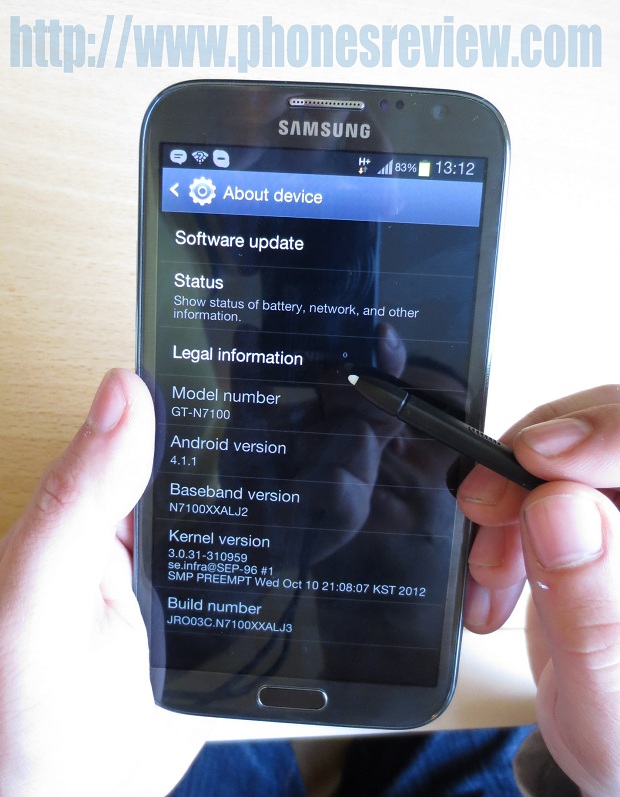
The Note 2 includes a stylus intended for taking notes in handwriting or just drawing right on the device’s screen, as well as for taking screenshots. Some find it an interesting though useless accessory. Others however gladly welcome it. Sometimes it’s indeed more convenient to quickly scribble a note by hand than to open and use the virtual keyboard. Moreover, if you happen to have large fingertips it can be real nuisance using this keyboard! On the other hand, drawing silly pictures on dad’s or mom’s shiny smartphone without damaging it can be such a fun for kids and such a relief for the parents!
Writing on a screen has always been problematic due to the low-friction nature of the displays. However, the Note 2 has a very accurate and pressure-sensitive screen, so writing on it is surprisingly good. If, for example, you want to send a photo to a friend or the family, and to also include a quick note, you can easily do that with the Note 2’s stylus. The best part is that no matter how bad your handwriting may be, the Note shall make it well legible.
A problem appears however in that the Note 2’s screen is too sensitive for the stylus. The Note 2’s stylus can be read from about 4-5″ away from the screen, as indicated by a dot seen on the screen directly over where you are holding the stylus. So, when writing this can cause some hassle. For instance, picking up the stylus between words or letters can accidentally draw lines because it’s too close to the super sensitive screen. Too good may sometimes result to be not that good!
As with the original Galaxy Note, the Note 2 does not support some useful pen-features either, such as the option to sign PDF documents. It may indeed be limited to only several note-taking and drawing applications, but it saves those drawings as images, so later you can manipulate them as you please on a computer.
Battery
Galaxy Note 2 has a huge battery. At 3100mAh, the only phone with a bigger battery is the Motorola Droid Razr HD Maxx. Unfortunately, as you’ll see in the chart below, the Note 2 performs horribly in our benchmark.
There is a good reason for such a poor performance, actually a couple of reasons: brightness settings and the sheer size of the screen. Still, at normal use the Note 2 easily lasts for a day and a half to two days. Well, naturally not with people who live on their phones, and who are constantly texting, writing emails, etc. But even in such cases, the Note2 can last for a day.
Benchmarks and Performance
Benchmarks, as well as everyday use tests show exceptional performance of the Galaxy Note 2 in almost all cases. It is faster than nearly every smartphone on the market, standing only after the iPhone 5 and LG Optimus G.
The Note 2 is also among the three top performers in the Browsermark 2.0 test, behind only the iPad 3 and the iPad mini. The older CPUs in both these devices are not significantly more powerful, though there is still a clear difference in bandwidth on the CPU between the two classes of devices. While the Galaxy Note 2 has a higher-clocked 1.6GHz chip, it is still a smaller processor with less headway than the larger chips in the iPads.
When however it comes to Javascript rendering, the Galaxy Note 2 pulls ahead so impressively that it nearly reaches the Apple A6′s numbers, which are the highest ever tested. The top three devices are each a step apart from each other, while everything else is due to either major software or hardware updates. As it looks, the time for Android to overtake Apple is coming, and fast. It will happen this year, at least in the browser wars.
Speaking about this, let it be noted that all benchmarks in the browser are done with the built-in browser. In the case of the Galaxy Note 2, that’s the “Internet” application. The Optimus G might’ve performed better if it had the same app, but it has Google Chrome only, which produces worse performance in all benchmarks, being a heavier, though fuller web browser.
When it comes to general performance, the Galaxy Note 2 is at the very top, alongside the Optimus G. If compared to the Galaxy S II, the top-performer from last year’s Android smartphones, the latter has just over half of the performance that the Note 2 offers. Compared to competitive phones such as the Droid Razr HD Maxx and HTC One X, the Note 2 is significantly faster, too.
In graphics performance the Note 2 is also impressive. Even though it mustered only 22 frames per second in the GLBench 2.5.1 test, it still outperfoms all other Android devices by a significant margin, except for the Optimus G, which uses the competing Adreno 320 GPU, and the Exynos have regularly performed slightly worse than the Adreno chips. Anyway, the overall graphical performance on the Note 2 is great, and better than nearly all competing Android smartphones and tablets.
Camera
Samsung Galaxy Note2 comes with an 8MP shooter ensuring very good quality of the picture. This camera is no different from what the Galaxy S III offers, and is on-par with the one of the iPhone 5.
The overall size of the Note 2 however, makes taking pictures both easier and harder. On one hand, the weight of the phablet helps keeping it stable and easier when taking a snapshot, but on the other, holding it one-handed is a challenge. But then, it all depends on the scenario of your shooting.
In any case, pictures are very sharp, though slightly dull in harsher conditions. At moderate ambient light the Note 2 is quick to focus, and preserves the colors very well and with high contrast. With bright highlights, the photo processing does an excellent job and the photos don’t come out badly, as is the case with many camera-phones.
The best thing about the Galaxy Note 2′s camera is the crispness of the shots. You can enlarge the images to their full size and still get very good colors and textures with limited blurriness, though very bright or high-contrast colors normally blur. If you need to shoot a video or take photos with your phone, the Galaxy Note 2 is just an excellent device to do the job.
Conclusion

In conclusion, we have to admit that every single aspect of the Galaxy Note 2 is absolutely praiseworthy.
The Galaxy Note 2 is indeed an incredible device. Yet, bear in mind that it is not just another smartphone. It actually offers the two-for-one deal of being a smartphone and a tablet. And most important – with none of the problems that Android tablet users have felt for years with non-tablet specific apps. Even with Android 4.2 the number of applications made for 7″+ screens can be counted on hands and feet, compared to the iPad’s 250,000+ apps. With the Note 2, that problem vanishes.
Pros:
Large, yet exquisitely light design, easy and comfortable to use, super-quality AMOLED display producing amazing pictures; a smartphone and a media tablet all-in-one, with no tablet-specific app problem; excellent camera for stills and video; top performer across all facets of the phone; available on all carriers.
Cons:
The stylus is mostly useless; the few really helpful functions, like signing documents, are still absent; the large size makes it difficult to use with one-hand; the one-hand options are nice but take too many steps to change; using it in the car, if compared to the smaller phones, is especially dangerous; screen auto-brightness doesn’t work properly.
You can also browse our Samsung Galaxy Note 2 Gallery