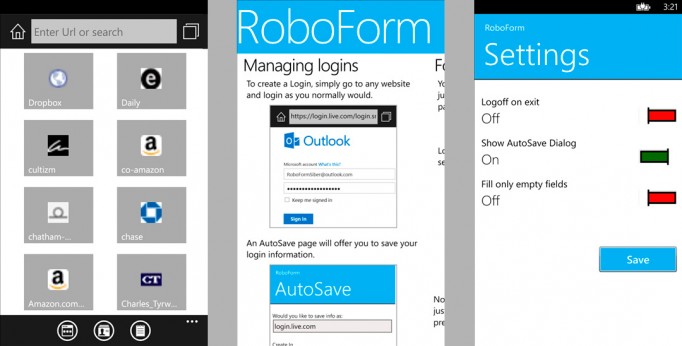RoboForm App for Windows Phone for Easy Management of Passwords
RoboForm App on Windows Phone Store with Features for Easy Management of Multiple Passwords
RoboForm now comes as a great facility to help manage passwords. People who browse different sites have to remember many passwords to be able to use these sites. Users are familiar with password management services. They include LastPass or 1Pssword, for example. Now users of Windows Phone devices can get the RoboForm app for the purpose. That is an app which is freshly out in the Windows Phone Store.
With the RoboForm app users get a service for password management and easy form filling. That is a service in existence since 2009. It can be used with popular browsers: Internet Explorer, Chrome, Firefox. RoboForm is also available for iOS and Android devices. Last year there were rumors that a Windows Phone app is in the making. Now it is out and ready to be downloaded and used.
The RoboForm app for Windows Phone offers a host of features. With it users can get one click logins into all their web accounts, via the embedded RoboForm browser. They can use the Matching Passcards button available in the built in browser, for multi step logins. Saving logins is easy. Users can use the AutoSave logins with the embedded RoboForm browser. They can also use the manual Save option. When necessary, users of Windows Phone devices can use the RoboForm app to view all their logins and bookmarks, and Safenotes. Creating and editing them is easy with the app. The embedded browser can also be used to work with the RoboForm Everywhere Account and for filling from Identities.
RoboForm announced on Twitter that the app is already available. Downloading the app is easy from here. It is ready to help users of Windows Phone devices to manage many passwords with ease.