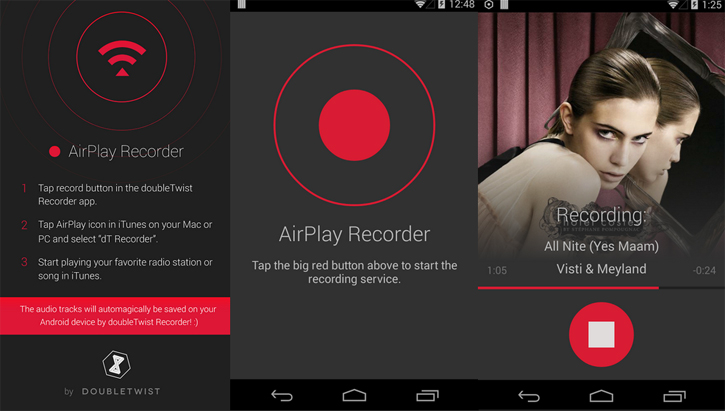Record your iTunes content into your Android device with DoubleTwist AirPlay Recorder
Users need to keep their device connected to a power source while recording with DoubleTwist AirPlay Recorder
How you ever wanted to have a copy of your iTunes Radio library on your Android mobile device? Well look no further, because the DoubleTwist AirPlay Recorder is exactly what you need!
With the DoubleTwist AirPlay Recorder you can record iTunes audio and radio to your phone or other mobile device. It saves songs and radio stations that the user streams from iTunes into their Android. It’s very easy to use, all you have to do is play something in iTunes on your PC or Mac and then select the “dT Recorder” button from the AirPlay device list. The streamed audio tracks will automatically be saved into your mobile device.
Due to the nature of AirPlay, this process is in real time, meaning that a four minute song will take about four minutes to record and vice versa.
According to the AirPlay protocol, the app will only save a track if a perfect recording was made. This means that you have to make sure your Android device and router have a good Wi-Fi connection and performance, where 5GHz band is recommended.
The basic DoubleTwist AirPlay Recorder app is free, but there is also an option for a premium upgrade once you’ve installed it. With the upgrade you can get higher quality recordings and a bunch of other useful things.
The app will also keep your device’s screen on during the process of recording, in order to prevent the Wi-Fi connection from being down when the screen automatically chooses to go off. It is recommended that the users keep their device connected to a power source while recording, just in case.
The DoubleTwist AirPlay Recorder was last updated to version 1.0 on January 15th, 2014. Its size is 1.0M and it requires Android 4.0 and up. You can download the app for free HERE.
Source: Android Community