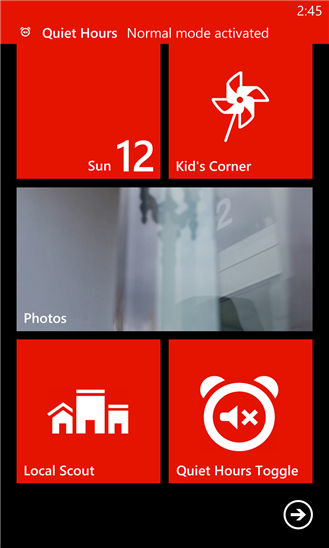Quiet Hours app for Windows Phone can silence your phone for scheduled hours
Quiet Hours is the new app for Windows Phone with Silent Mode for scheduled time
Smartphones and tablets today are of great help in our busy work days. However sometimes they disturb the working process because of the interruptions of calls, texts or emails that distract us when we need to be focused. When Apple introduced the newest version of its platform iOS 7 one of the most important for users new features was the Do Not Disturb. The smartphones and tablets that run on Android work with an app with similar capabilities that is already available in Google Play Store, free for download. Now finally the Windows Phone users can get their own convenient app for better organized schedule without interruptions. It is named Quiet Hours and as we mentioned above, the app is compatible with the Microsoft’s mobile OS.
The name of the app pretty much reveals what it does. It helps you to mute your device at certain hours when you need to have no distractions. The Quiet Hours is very simple to work with. It enables users to enter Silent Mode with just one click on the app. It is free for download from the Windows Phone Store – HERE. If you want to use more advanced options in the app, like scheduler you will have to purchase an in-app options. Users can schedule ahead the hours when they don’t want to be disturbed and the app will mute the device for the certain time. After the scheduled silent mode is over the phone will be set back to the volume you have chosen. The Quiet Hours is a bit different than the Do Not Disturb feature for iOS and app for Android.
The main differences are that the mentioned features provide the option for users to choose certain contacts that can reach you even if the app is working and during the silent periods. The Quiet Hours for Windows Phone still does not include this capability. Our expectations are that it might be included with the next updates.
Source: QuietHours