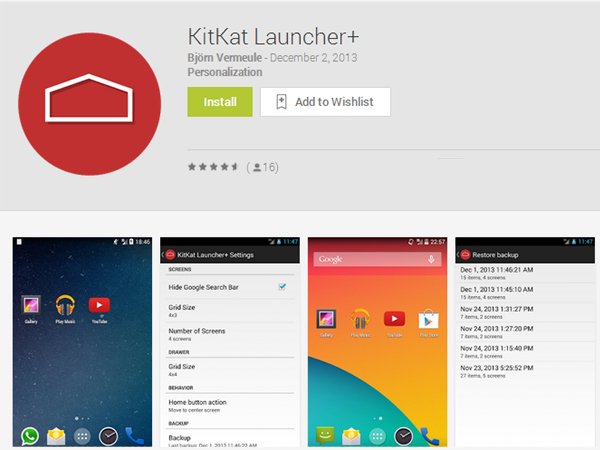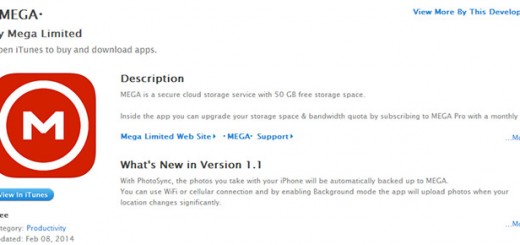Kit Kat Launcher+ offers all the customization options you need
The developer promises a true to KitKat experience via more customization options
In case you already have Android 4.4 KitKat on your devices, you might have already tried the Google Experience Launcher. It’s no secret that the launcher provides an easy access not only to Google Now, but also to the OK Google functionality.
Unfortunately, you might have also notices, that it lacks most of the customization options it needs, including an off centre home-screen, way too huge icons that waste your screen space as well as you can’t create an empty home screen. There are also other third-party launchers that provide a solution to these issues; however they can’t provide you with that stock experience.
Bjorn Vermeule apparently feels your pain, because he developed a Kit Kat Launcher + in order to give you all the customization options you need. The launcher has been compiled from the AOSP source-code and it focuses on stability and simplicity. The developer promises a true to KitKat experience via more customization options that will allow you to hide the Google Search bar and change the size of the screens, as well as their numbers. Besides that, in case you prefer to keep an extra blank screen, the launcher won’t automatically delete it. Kit Kat Launcher+ will also enable you to centre the home-screen and to configure your home button. In addition, you will be permitted to easily access the App options and manage their permissions.
It’s important to add, that the Kit Kat Launcher + doesn’t give a swipe access to Google Now and it retains the same look of the original KitKat interface. The great news is that the launcher will run on devices with Android 4.3 as well and it’s available for free in the Google Play Store.
Here is the official log of features:
- Hide the Google Search Bar
- Change grid size
- Enable a set amount of screens (do not automatically remove empty screens)
- Drawer
- Change grid size
- Behavior
- Automatically center home screen
- Configure home button behavior
- Advanced
- Backup and Restore
- Access to App Ops to manage app permissions
- Other
- Optimized filesize