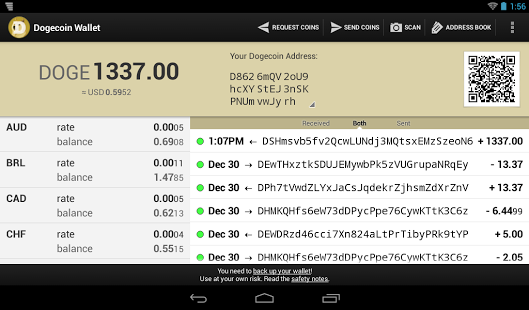Dogecoin Wallet For Sending, Receiving, or Spending Doge Amounts
Dogecoin Wallet for Online and Offline Payments with Doge
The Dogecoin Wallet is now on Google Play. Dogecoin is an open source and peer to peer cryptocurrency used worldwide by Shiba Inus. Although the currency is relatively new, its popularity has led to the setting up of the Dogecoin Wallet. The Wallet relies on the Bitcoin Wallet and offers the same features. They are typical for a mobile cryptocurrency. There is also an exchange rate tool. Users do not need to register to use the Wallet.
When users need to send or receive, or spend their Doge amounts, they can make payments with the Wallet. The Dogecoin Wallet enables users to make offline payments using Bluetooth. Users can also use the Wallet to send and receive Dogecoin, by NFC, with automatically generated QR Codes, or with Dogecoin URLs. When users need to request their amounts, they need to just tap the coin button. Then they need to enter the amount they need, in Doge or in another currency. The request can be shared by the Android share menu. Other ways are scanning the QR code generated, or taping an NFC enabled device
The send coins button of the Dogecoin Wallet operates similarly. Users can choose an address from their address book, type a Dogecoin address, or scan a QR code. Then they can send coins to a peer who uses Dogecoin.
The Dogecoin Wallet supports the backup of each personal wallet. So it can be restored easily if necessary. Backups can be archived on the user’s phone or on some other storage, e.g. Dropbox or Google Drive.
Users who would like to start using Dogecoin can learn more from the official website here. They can also use the Reddit starting guides available from here. The Dogecoin Wallet can be downloaded from here.