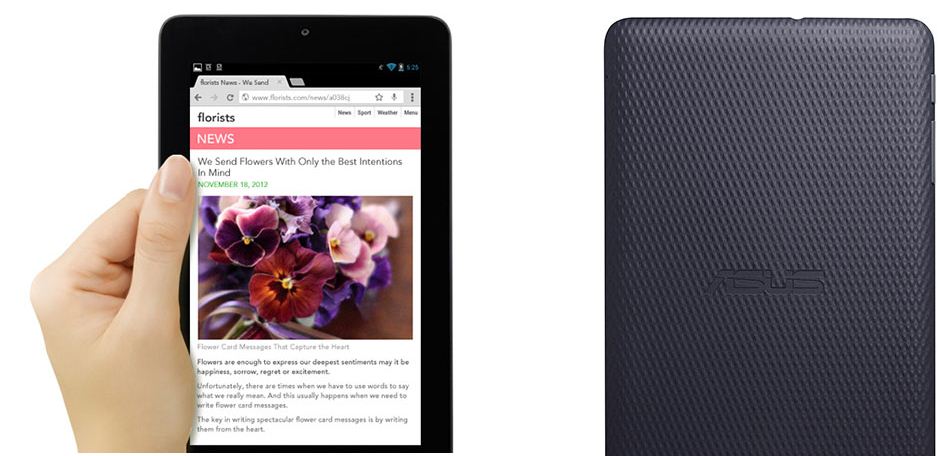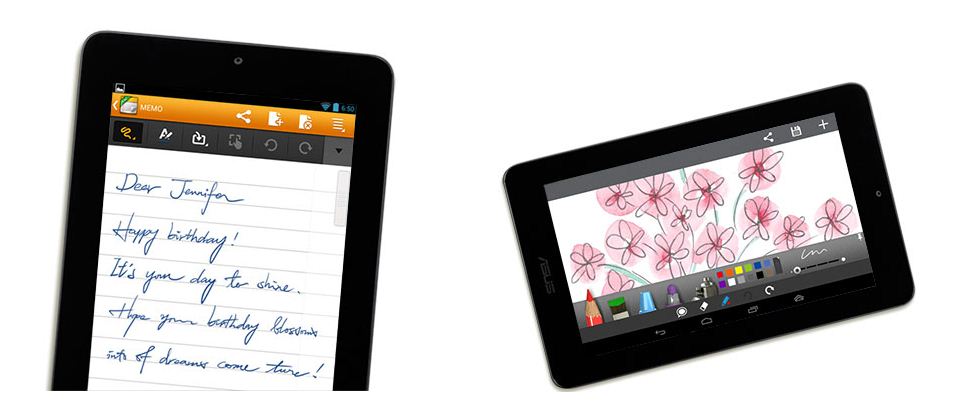ASUS MeMO Pad Review
Introduction
ASUS MeMO Pad is a 7-inch low-cost tablet powered by AndroidTM 4.1 Jelly Bean. The tablet remains in the shadow of the Google Nexus 7 and is more easily affordable. Despite the great variety of tablets announced last year, ASUS continues its slate advance – the company announced a few new models at CES in January 2013. The ASUS MeMO Pad, however, was announced later without a spectacular show. Let’s see what it offers.
Design
ASUS MeMO Pad has a 7-inch screen which means it is compact and easy to carry. This is a characteristic of a lot of tablets, but the MeMO Pad offers something more – Diamond Checkered Design to avoid slipping off the hand. What’s more, the tablet comes in three colours – Titanium Grey, Sugar White and Cherry Pink and is designed to fit the hand. Its dimensions are 196.2×119.2×11.2 mm and it weighs 358g. Asus MeMO Pad has a 2-in-1 Audio Jack for headset and microphone, a micro-USB slot and a microSD Card Reader (SDHC).
Screen and Motherboard
Let’s look at the different parts that make the device function. The screen, as we already told you, is 7 inches in size and has a LED backlight to let you work with it in the dark without problems. It supports 10-finger mult-touch and the resolution is WSVGA – 1024×600, which certainly is a step back of the new display technologies. Now, the hardware. This tablet comes with a VIA CPU (WM8950) and the Taiwanese chip surely keeps the price down. The operative memory is 1GB and there are two options for the storage capacity – 8GB and 16GB and it supports microSD cards. However, in the Features section bellow you will see that this is not the only storage for your files you can use. The tablet is Wi-Fi only, providing WLAN 802.11 b/g/n@2.4GHz. The tablet has a G-sensor and everything is powered by a 16Wh Li-polymer battery (7 hours battery life according to ASUS).
Sound and Camera
ASUS MeMO Pad comes with a ‘High Quality Speaker’ as indicated by the company. In fact, it seems just an ordinary speaker to us, accompanied by a Hi-Definition Audio CODEC and the SonicMaster Audio Technology which will help you get high-quality crystal sound and effects. The camera is another weak point – it is only one and with 1 megapixel quality. However, you should not forget that the device is low-cost and entry-level.
Operating System and Applications
The operating system of ASUS MeMO Pad, as we mentioned, is Android 4.1 Jelly Bean. It is optimized for the tablet and the integrated apps are ASUS launcher, App Locker, App Backup, SuperNote Lite, ASUS Sync, a file manager, ASUS webstorage, MyCloud and MyLibrary.
Features
ASUS MeMO Pad provides you with various features – the ASUS studio allows you to edit, tag and manage your photos, while SuperNote Lite enables you to scribe handwritten notes on the go or to type them. The MyPainter feature turns your tablet into a canvas and you can capture your precious creative ideas. The Floating App gives you the most wide-use apps – a browser, video player, sticky memo, stopwatch and countdown at one place, while BuddyBuzz helps you manage all your social networks from one app. And, at last, the ASUS Cloud gives you 5GB online space for your files (ASUS WebStorage) where you can access and easily synchronize your files only with your account. The online office helps you create, edit and share office files online and to save them in your WebStorage.
Conclusion
All the parts and features of ASUS MeMO Pad make it possible to get it for $149 – the official price of the product. The team of PhonesReview advice to pay attention to all the details and consider whether the tablet will match your needs – it will surely do if you need a device to help you work with office apps and conduct your business, but don’t try it for gaming and ultimate multimedia experience.