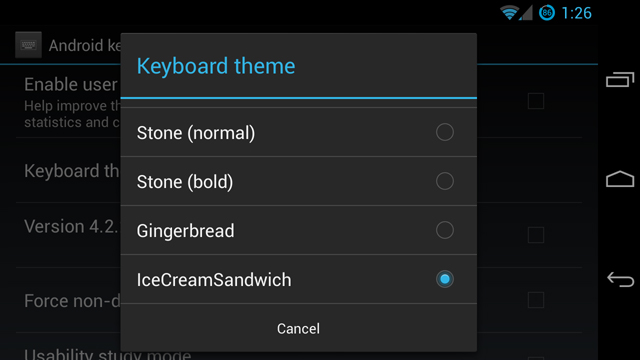Android keyboards with hidden options now revealed
Aren’t you excited when you unpack your Christmas presents or when you discover a hidden Easter egg?! Well, now Google offers you kind of the same possibility only it involves its software rather than physical surprises and treats.
Although, it is not our strongest metaphor this is the easiest way to tell you that you can access the hidden keyboard themes on your Android device. Well, if we exclude the blunt, obvious, way of telling you. Besides, it is way more interesting like that.
But this is enough about us and you. If you really are interested in the hidden themes though you might as well check out how to actually access them. It turns out to be really easy and you do not need two heads in order to achieve it. All you need is custom launcher. Nova Launcher is great for the job mainly because it is free (the download link will be below).
Once you’re in the custom launcher, just long-press on the homescreen button and choose Shortcuts, then Activities. In the menu that comes up, choose “Google Keyboard” (it may be listed as “Android Keyboard (AOSP)”), and then you want to choose “Android Keyboard Debug Settings.”
Once you’ve reach that point, there will be a new shortcut created on your homescreen that will launch you straight into the advanced settings for the stock keyboard, where you will be able to choose your theme. However, if you are not certain what you are doing you can’t blame us for advice because we are not giving you one and this is for entertainment purposes only. The device is yours and you are responsible.
Nevertheless, if you achieve it you will have 4 basic and 6 total options for your look of your stock Android keyboard. Isn’t that cool? No, seriously tell us in the comments.
Source: LifeHacker, Google Keyboard, Nova Launcher