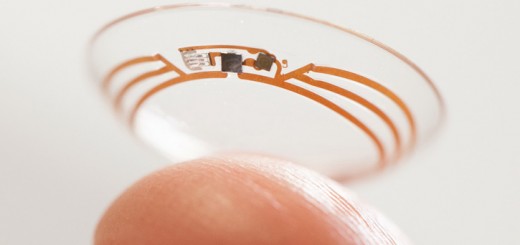How to Buy a Laptop from Craigslist

Despite reading sad stories about buying products from Craigslist, we cannot deny that there are also many successful buyers. Buying a used laptop is also like buying a used car or any other second hand product. Therefore, the key here is to be very smart and careful before you give your payment. In fact, there are many things you can should even before you contact the seller. Here are some of them:
Don’t be fooled with the attractive ad
Ads are created to attract buyers, so don’t be fooled with flowery words and stunning photos. Don’t get too excited even if the laptop looks very new. Some Craigslist sellers also add drama just to sell products. While some of them are true, don’t buy the laptop unless your only purpose is to help him.
Check if the seller is local
If the seller is local, you can easily meet somewhere so that you can thoroughly inspect and test the laptop first before you pay. Assuming that the seller is legit, the item might be damaged during shipment. It will be very difficult for you to complain. Don’t even expect the buyer to do favors for you.
Compare if the specs match what you need
What is the brand and operating software? How much storage capacity and how fast? Do you need a laptop that has a HDMI (High Definition Multimedia Interface) port? The answers to these questions depend on how you will use it. If you’re not familiar with specifications, ask a friend who can help you.
How to Avoid Scam Sellers from Craigslist
Scammers are everywhere, and Craigslist is not exempted. Aside from buying only from local sellers, here are some additional tips how to avoid scam:
- If the selling price is too good to be true, then the sale is most likely a scam.
- Never make an advance payment via wire, no matter what the seller says.
- Never give bank or credit card information. Always pay on cash basis.
- Never deal with a third party. Transaction should be between you and the seller only.
- Meet with the seller in a public and controlled place to avoid ‘robbery by appointment.’
How to Avoid Buying Stolen Laptops from Craigslist
Obviously, you don’t want to buy a stolen laptop. But some thieves are smart enough and can pretend that they really own the products. However, you can be smarter than them by doing the following:
- Ask for his official receipt when he bought it. If he tells you that he lost the receipt, ask for something else that proves he is really the real owner of the laptop.
- Ask for copy of ID. This might be quite awkward to ask, but this is the best way to prove that the seller is really who he says he is. Check his name on Google or on police stations.
- Ask for serial number. If the seller gave the serial number of the laptop, check it versus the police records. If the seller refuses, buy from another seller.
- Search for similar photos on Google. Use the Image option after entering the details in the ads, and scroll on different pages. If there is the same photo on any site not owned by the seller, don’t buy from him.
- Ask specific details on how he used the laptop. If he is the real owner, he knows the password, how long he has been using it, and other related details.
How to Check the Laptop Before Paying the Seller
Assuming that the seller is the real owner of the laptop, it is still better if you have a friend to accompany you when meeting with the seller. It’s not only for your protection, but to help you check if the item really works well. Once you see the laptop, here are some important items you should inspect:
Test the laptop using power outlet and battery
First, choose a meeting place with a power outlet. Here, you can check for loose DC jack while charging the battery. Swing the cord slightly and check if the charging will go slow or intermittent. If the laptop works fine, check the power cord for some damage especially near the jack side. When using the battery, check how long it will be drained. Testing the battery for 30 minutes will give you an idea.
Perform functionality check
Check all ports and drives as much as possible even if you will not use them yet. This includes the USB port, card reader, mic and speaker jacks, and CD drive. Make sure you don’t hear any grinding sound while your CD is being played. It’s also better if you can check if it works on Wi-Fi. But more importantly, check the operating software is working properly and look if there are error messages.
Test the keyboard like a pro
You should know the ‘feel’ of a key that is likely to get stuck or damage sooner or later. But sometimes, the problem is in the keyboard’s device driver. To test this, click Start > Control Panel > System > Open Device Manager. On the listing, use right-click and choose “Scan for Hardware Changes” option from the Menu. If there’s a problem on the keyboard, an “error” icon will appear next on the listing item.
Check the physical appearance
While you should not expect the laptop to be physically perfect, you should still check for cosmetic damage that can lead to bigger problems later. Small cracks near the hinges may eventually cause the monitor to separate from the unit. Check the bottom corner of the laptop if there is damage, which can be due to accidental drop of the unit. The laptop might malfunction sooner than you expected.
Know the BIOS password
Unfortunately, this is the most neglected part when buying a used laptop. The BIOS (Basic Input/Output System) is in charge for all the settings in the laptop. A BIOS password is used to secure their private data and prevent others from using their systems. If you don’t know the BIOS password and the laptop requests for it, you cannot use the laptop. If the seller doesn’t know it, the laptop is most likely stolen.
Conclusion
Again, not all sellers at Craigslist are evil. But as a buyer, you should know how to take care of your money. It’s also better if you know how to negotiate. Be aware also if the seller is trying to befriend you. Remember that he will make sure that he looks trustworthy and convincing. At the end of the day, all he wants is to sell the laptop at all costs.
Source: Tech for Pennies