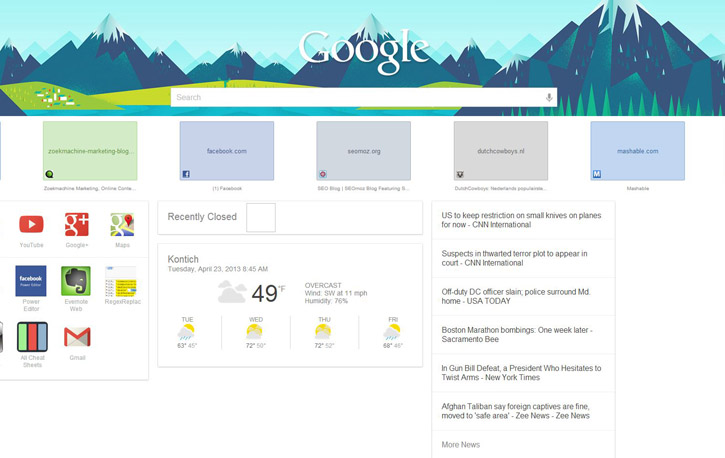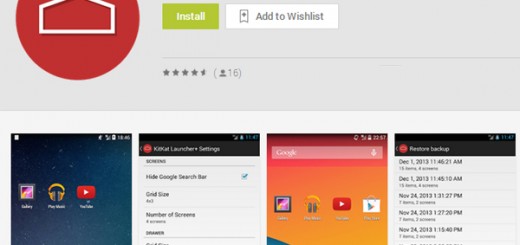Get Google Now notifications to be displayed in Chrome beta
The notifications in Chrome will be available in English, with other languages supported soon
A week earlier it was announced that Google Now would be arriving with the latest Chrome Canary update. Google Now is a virtual assistant that tries to anticipate the information you want, such as the weather, traffic, travel details, and upcoming reservations. Much of that information is based on activity from your Google account. For example your friend Steve’s flight from New York is delayed by an hour. Your favorite soccer team is up by one point with two minutes left. Your Chromecast has just shipped.
Thanks to Google Now you get all the information without even having to ask. It has been reported that starting this week, if you’re using the Chrome beta, you will be able to receive your Google Now notifications via the notifications center on your Mac, Windows and Chromebooks.
If you wish to enable these notifications, all you have to do is sign in to Chrome with the same Google Account you’re using for Google Now on Android or iOS. Basically, the next time you’re doing some kind of activity, Google Now will remind you if you have some kind of appointment to get to just in time. To view the notifications, you have to click on the bell icon on the desktop of your Mac or Windows, or on the numbered box on Chromebook, which will open the Chrome notifications center.
If you wish to learn more about these Google Now notifications in Chrome and find out how to configure your settings, you can visit the Help Center.
The initial launch of this feature will only be available in English initially, with other supported languages for a later release. Google has promised it to be soon, but no official date has been set so far.
Source: Google Chrome