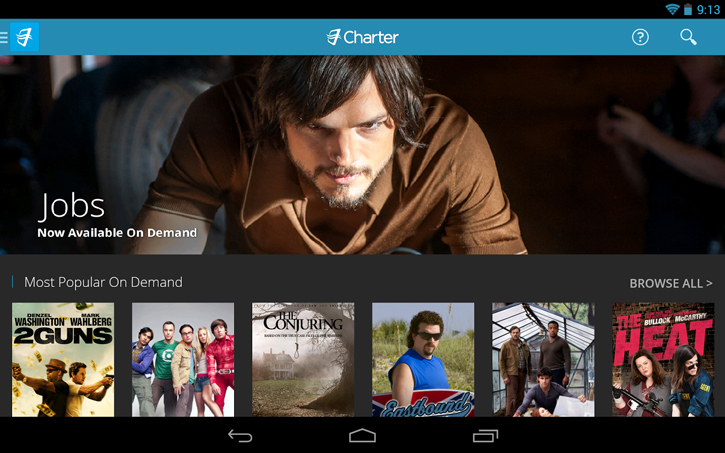Charter TV app for Apple updated
Apple has updated their Charter TV application, which includes many bug fixes and other features
With this app, you can turn your Apple device into a TV! Once you’re a customer of Chater TV, you will be able to stream over 100 live channels within the privacy of your own home network. Thanks to this app, you can browse thousands of On Demand titles and TV listings, schedule your DVR, or pick out and watchlist titles for later viewing. You can also use your Apple mobile device as a remote control to send content to your TV. There is also a feature called the Kid Zone, which allows parents to quickly find and limit viewing to child-friendly content.
The key features of this application are:
- 100+ Live TV Channels Available for In-Home Viewing
- Browse Thousands of On Demand Listings
- DVR Scheduling (Motorola Digital Set-Top Box Required)
- View TV Listings
- Kid Zone
There is no extra charge for the App. A minimum level of Charter services and/or Charter Digital Set-Top box(es) is required to access all features of the Charter TV app.
To use the Charter TV app you must have a Wi-Fi connection for streaming videos, charter.net email address and password and an iPhone, iPad or iPod touch running iOS 5.1 or above.
It should be noted that due to programming limitations, streaming video is not available outside of the registered service address for your Charter account. So if you have any issues with logging into your account, you should contact the Charter help desk.
The updated version of the Charter TV app, provides a various bug fixes, enhanced screens to assist with Login requirements and addresses erroneous VPN message when some users attempt to live stream.
The Charter TV app was last updated on January 2nd, 2014 to version 1.1.4. Its size is 13,1M and it requires iOS 5.1 or later. It’s optimized for iPhone 5.
You can download the application at the Apple store for free HERE