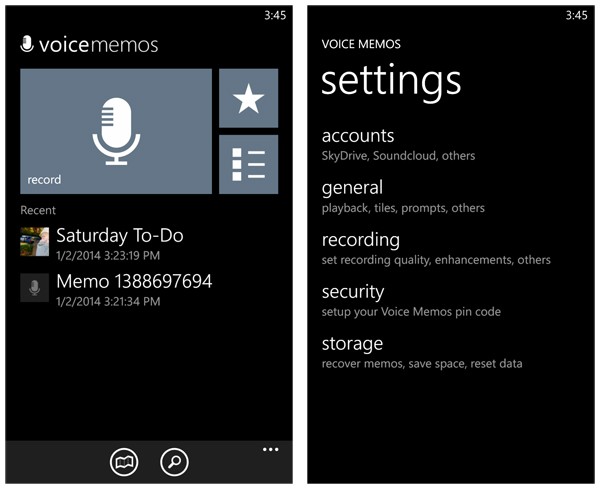Voice Memos App for Making Audio Notes Quickly and Easily
Voice Memos App with Clean Interface and Rich Feature Set
Voice Memos is an app for Windows Phone 8 devices. It is convenient for recording audio notes. Its appearance is attractive, with a clean interface. Its feature set is also attractive.
When users open the main page of Voice Memos they get a microphone tile. It launches the recorder. There is a star tile for favorite memos. There is also a list tile which includes the most recent memo recordings. At the bottom of the page are some control buttons. They help to view a map with geotag memos. The memos can be pinned. There is also a search button for searching in voice memos.
The settings for the Voice Memos are under the three dot menu. There is also the upgrading option to the premium version which costs $.99. There is also the pin record option and the option of viewing the About screen. With the pin record feature users can set a Live Tile on the screen. When that Live Tile is tapped it starts the recording.
The general Voice Memos settings show confirmation windows, the use of the system player, and also the un played count. These are shown on the main tile. The recording settings include quality levels, encoding formats, channels, recording when the screen is locked, editing before saving recordings, geotagging of recordings, etc.
Recording made with Voice Memos include pinning recordings to the Start screen, deleting recordings, or saving them to the music library. The free version of the app offers the basic features. The premium version of Voice Memos includes setting up of backup accounts and a PIN code setting for recordings. With it users can also upload and share their recordings. With the premium version users can record in MP3 format and make background recordings. The Voice Memos is available here on the Windows Phone Store.
Source: WP Central