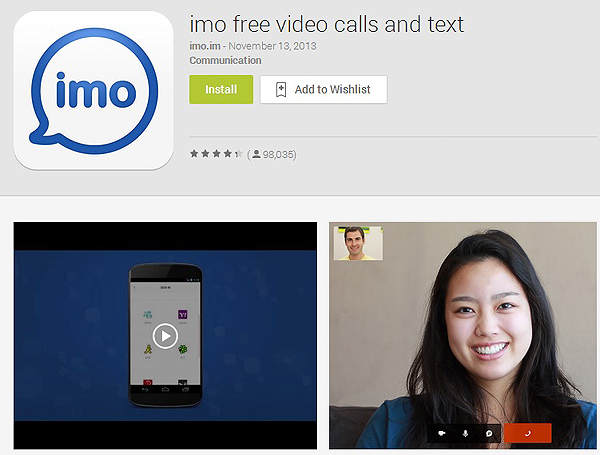IMO launches People Near Me for Android users
IMO Messenger announced the roll out of its new feature for the Android users. People Near Me uses the GPS on your Android device in order to locate, as the name of the feature suggests, people near you so this will enable you to find new friends and add them to your contacts list. By selecting the People Near Me option in the profile and settings menu of the app you will have to turn your location settings ON and by a simple tap you will utilize the feature. You’ll be able to see people already in your contacts as well as people you don’t know and if it happens to meet new friends and you want to continue associating with them; this will be a very useful feature especially if they also use IMO Messenger on Android. It’s simple, if someone near you opens the same page in the navigation drawer, their profile will show up to your phone. This feature will also work for you perfectly if you want to add anyone you just met at your work, school or events, in that order you simply locate each other as IMO contacts without the need to spell out your names and search for each other.
IMO free video calls and text for IMO Messenger in the Google Play Store also features:
- Free high-quality video and voice calls
- Create groups with friends, family, roommates and more
- Easily share and explore photos in your groups
- Share pictures, text and voice messages with friends
- Meet new people on the imo Network
- Discover news and content tailored to your interests with Broadcasts
- Quickly search your chat history
- Simultaneous sessions on different devices
- Support for Facebook Chat, Google Talk, ICQ, AIM, Yahoo! Messenger, Jabber and Steam
- Now available in 35 languages including Arabic, Bulgarian, Chinese, Croatian, Czech, Danish, Dutch, Finnish, French, German, Greek, Hebrew, Hindi, Hungarian, Indonesian, Italian, Japanese, Korean, Malay, Norwegian, Persian, Polish, Portuguese, Romanian, Russian, Slovak, Spanish, Swedish, Thai, Turkish, Ukrainian and Vietnamese.
Now grab the update HERE.